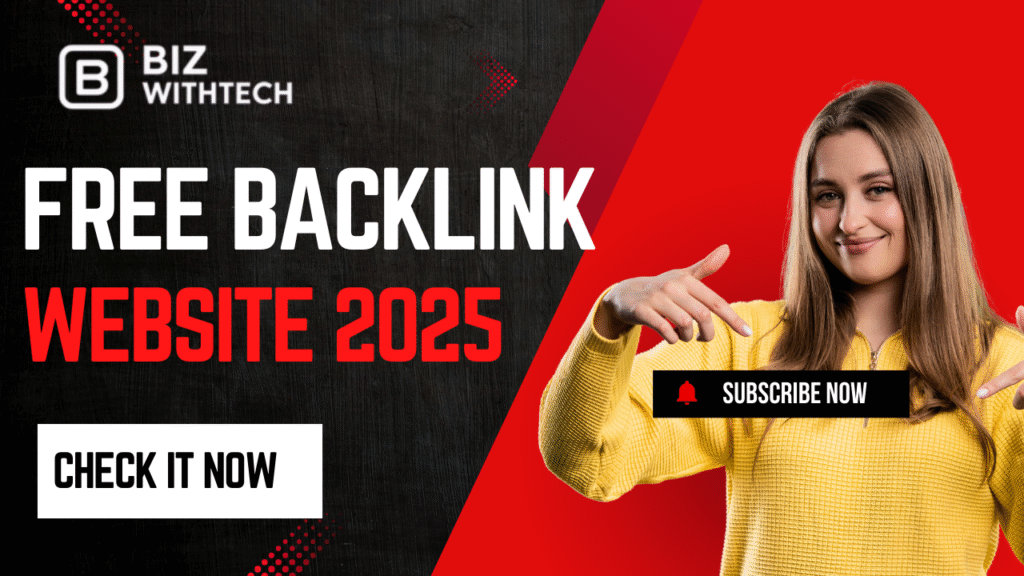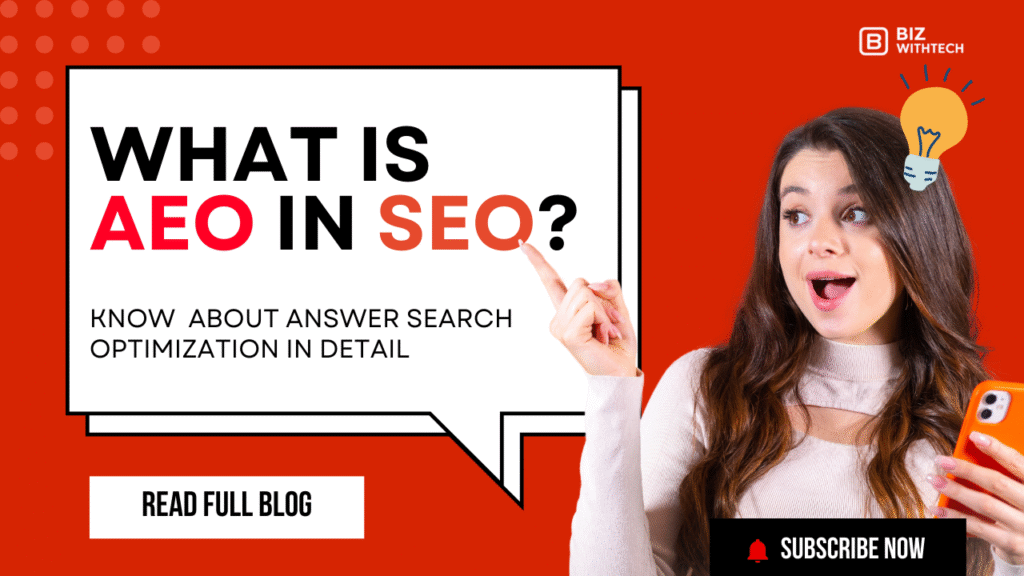The internet lives on discovery. But sometimes, you just don’t want every page on your site showing up in search results, especially on Google. Think about sensitive personal stuff, those test pages still in the works, duplicate content you’re managing, or even pages only for a special group of people.
Knowing how Google indexes and how to guide that process is super important. It keeps you in charge of what people see and helps protect your brand. This guide walks you through the best ways to keep certain pages out of Google’s huge index.
Understanding Google Indexing and Crawling:
What is Indexing?
Googlebot, Google’s web crawler, is always busy discovering web pages. It looks at your site and processes what it finds. Crawling is just the first step; it’s about finding the page. Indexing means Google actually stores and organizes that information. So, a page getting crawled doesn’t always mean it gets indexed. Google needs to decide it’s worthy and relevant for its search results.
The Importance of Indexing Control:
Picking which pages get indexed offers a lot of good stuff. You can protect private data or keep test pages hidden. It helps you avoid problems from duplicate content, too. By showing only relevant pages, you make your site better for users. On the flip side, accidental indexing can really hurt your brand. It might even open up security risks or make your good SEO efforts less effective.
The robots.txt File: Guiding the Crawlers:
What is robots.txt?
The
robots.txtfile is like a polite note to web crawlers. It tells them which parts of your site they shouldn’t visit. This file lives at the root of your website, for example,yourwebsite.com/robots.txt. It’s a suggestion, not a security blanket. Googlebot usually respects these directions and avoids the paths you disallow.
Implementing robots.txt to Disallow Indexing You can tell crawlers to stay away from specific pages or whole folders.
To stop crawlers from a single page, you’d write:
Disallow: /private-page.html. If you want to block an entire directory, you’d use:Disallow: /private-directory/. Always make sure yourrobots.txtfile is in the right spot and the commands are typed exactly right.
Actionable Tip:
Use a tool like Google Search Console’s
robots.txtTester. It helps you check your file and makes sure it’s working as you intend.
Limitations of robots.txt
Even with a
robots.txtfile, a page might still pop up in Google. Why? If other websites link to your disallowed page, Google might still list it based on those links. It won’t crawl the page to see its content, but the URL can still appear. This is why you often need to mix this method with other ways for full exclusion.
The noindex Meta Tag: A Direct Command to Google
What is the noindex Meta Tag?
The
noindexmeta tag is a direct order for search engines. It clearly tells them not to put a page into their index. Think of it as telling Google, “Hey, don’t store this one.” This is different fromrobots.txt, which just tells crawlers not to visit a page. Thenoindextag directly controls the indexing part.
Implementing the noindex Tag
You place this tag right in the HTML
<head>section of your page. For all search engines, you’d use:<meta name="robots" content="noindex">. If you only want to block Google, you can be more specific:<meta name="googlebot" content="noindex">. Put this on every page you want to keep hidden. Google sees this when it crawls the page and then removes it from its index.
Actionable Tip:
Always double-check your code. Make sure the
noindextag is on every single page you wish to exclude from search results.
The nofollow Attribute The nofollow attribute tells search engines not to follow any links on a page. When you use noindex, nofollow together, you get even more control. It says, “Don’t index this page, and don’t pass any link juice from its outgoing links.”
Real-world Example:
Imagine a thank-you page after someone buys something. You might add
noindex, nofollowthere. This stops it from showing in search and prevents it from passing link value to other, less important links on that page.
Password Protection and Authentication
Securing Pages with Passwords
Pages protected by a password are the most secure. Web crawlers, including Googlebot, can’t get past a login screen. This means they cannot see or index your content. Setting up HTTP authentication, also known as basic authentication, is one way to do this. It puts a login box right before the page loads.
Actionable Tip:
Always use strong, unique passwords. Make sure they’re not easy to guess, especially for important directories.
When to Use Password Protection
This method is perfect for things like internal company documents, private areas for clients, or your staging environment before a website goes live. It’s truly the strongest way to keep pages private. If privacy is your main goal, this is the way to go.
Removing Pages from the Index After They’ve Been Indexed
Using Google Search Console’s Removals Tool
Sometimes, a page gets indexed by mistake. Don’t worry, you can fix this. Google Search Console has a Removals tool just for this purpose. You can request a temporary removal of specific URLs from Google Search results. This helps if you need to quickly hide something.
Actionable Tip: You must prove you own the website in Google Search Console before using this helpful tool.
Permanent Removal:
The noindex Tag and robots.txt For a page you want gone forever from Google, the noindex tag is your best friend. Once Google crawls a page with noindex, it will eventually drop that page from its index. A common mistake is blocking a page with robots.txt and adding noindex when it’s already indexed.
If robots.txt blocks it, Google can’t crawl it to see the noindex tag. So, if a page is already indexed and you want to de-index it, sometimes you need to remove the robots.txt block first, then add the noindex tag.
Advanced Considerations and Best Practices
1. Canonical Tags and Duplicate Content
Canonical tags are great for duplicate content issues. They tell Google which version of a page is the main one. However, a canonical tag does not prevent the other versions from being indexed. It just suggests which one to show. For truly preventing indexing,
noindexworks much better.
2. JavaScript-Rendered Content
Pages built with JavaScript can sometimes be tricky for crawlers. The
noindextag should still be within the HTML<head>section. Always confirm that your JavaScript isn’t hiding or messing with thenoindextag. Google needs to find it easily when it renders the page.
3. Impact on Site Performance
Controlling your indexing is smart, but be careful not to hurt your site’s overall health. Make sure your methods don’t stop Google from crawling the pages you do want indexed. You want to make sure your site stays fast and user-friendly. Google itself offers guides on managing crawl budget and indexing.
Conclusion
Keeping pages out of Google’s index needs a plan. You’ll often use a few methods together. The robots.txt file politely asks crawlers to stay away. But the noindex meta tag is a direct order to search engines. For total privacy and security, password protection is the top choice. By using these tools the right way, website owners can really control what shows up in search. This helps keep sensitive info safe and makes sure your online presence reaches just the right people.