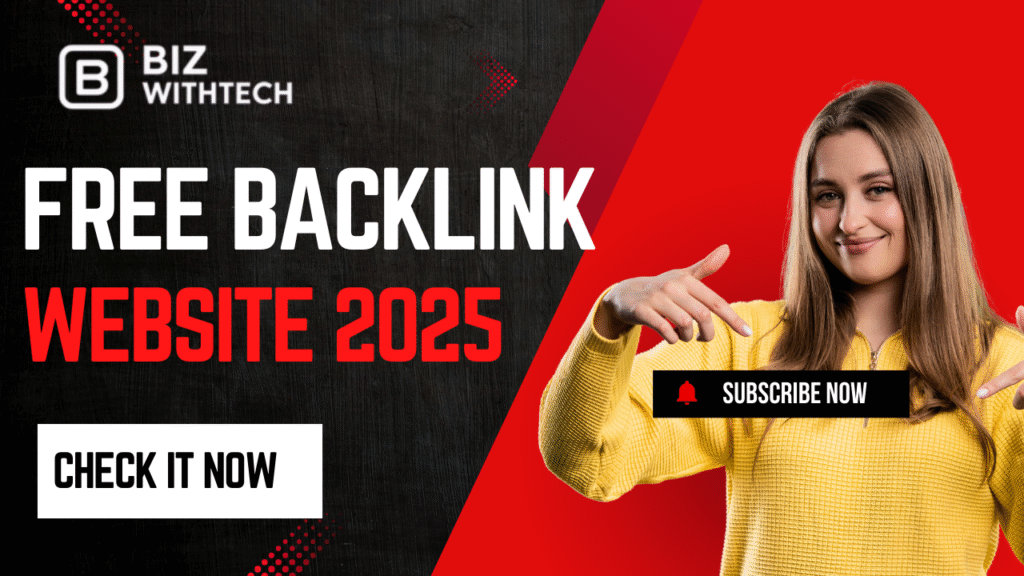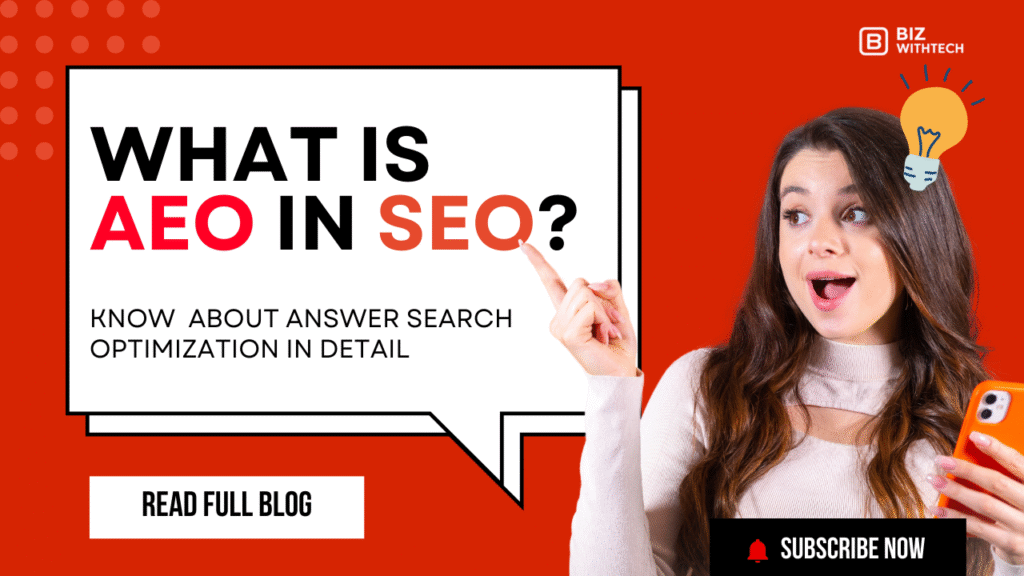If you’re serious about improving your website’s visibility in search engines, understanding XML sitemaps is essential. This comprehensive guide will walk you through everything you need to know about XML sitemaps and why they matter for your SEO strategy.
What is an XML Sitemap?
An XML sitemap is a file that lists all the important pages on your website in a structured format that search engines can easily read and understand. Think of it as a roadmap or directory that helps search engine crawlers like Googlebot discover and index your website’s content more efficiently.
The “XML” stands for Extensible Markup Language, which is a standardized format that both humans and machines can read. Unlike HTML sitemaps designed for human visitors, XML sitemaps are specifically created for search engines.
Why Are XML Sitemaps Important for SEO?
XML sitemaps play a crucial role in your SEO strategy for several key reasons:
1. Improved Crawl Efficiency
Search engines use automated bots called crawlers to discover content on the web. While these crawlers are sophisticated, they don’t always find every page on your site, especially if your internal linking structure has gaps. An XML sitemap ensures that search engines know about all your important pages, even the ones that might be buried deep in your site structure.
2. Faster Indexing
When you publish new content or make significant updates to existing pages, you want search engines to discover these changes quickly. By submitting your XML sitemap to search engines, you’re essentially notifying them about your content, which can lead to faster indexing and quicker appearance in search results.
3. Better for Large or Complex Sites
If your website has hundreds or thousands of pages, complex architecture, or dynamically generated content, an XML sitemap becomes even more critical. It helps search engines navigate your site systematically rather than relying solely on following links.
4. Helpful for New Websites
Brand new websites typically have few external backlinks, which are one of the primary ways search engines discover content. An XML sitemap gives new sites a fighting chance to get indexed quickly, even without an established backlink profile.
5. Support for Rich Media Content
XML sitemaps can include information about specialized content types like videos, images, and news articles. This additional metadata helps search engines understand and properly index your multimedia content.
What Does an XML Sitemap Look Like?
Here’s a simplified example of what an XML sitemap structure looks like:
<?xml version="1.0" encoding="UTF-8"?>
<urlset xmlns="http://www.sitemaps.org/schemas/sitemap/0.9">
<url>
<loc>https://www.example.com/</loc>
<lastmod>2025-10-15</lastmod>
<changefreq>daily</changefreq>
<priority>1.0</priority>
</url>
<url>
<loc>https://www.example.com/about</loc>
<lastmod>2025-09-20</lastmod>
<changefreq>monthly</changefreq>
<priority>0.8</priority>
</url>
<url>
<loc>https://www.example.com/blog/seo-tips</loc>
<lastmod>2025-10-10</lastmod>
<changefreq>weekly</changefreq>
<priority>0.7</priority>
</url>
</urlset>Key Elements Explained:
- loc: The full URL of the page
- lastmod: The date when the page was last modified
- changefreq: How frequently the page is likely to change (daily, weekly, monthly, etc.)
- priority: The relative importance of this URL compared to other URLs on your site (0.0 to 1.0)
It’s worth noting that changefreq and priority are considered hints rather than directives. Search engines may not strictly follow these suggestions, but they can provide useful context.
Types of XML Sitemaps
1. Standard XML Sitemap
The most common type, listing all your website’s regular pages including homepage, product pages, blog posts, and other content.
2. Video Sitemap
Specifically designed for pages containing video content, including additional metadata like video title, description, duration, and thumbnail URL.
3. Image Sitemap
Helps search engines discover images on your site, which is particularly valuable for image-heavy websites like photography portfolios or e-commerce stores.
4. News Sitemap
Designed for news websites, helping Google News discover and index your articles quickly. It includes specific tags for publication date and article keywords.
5. Mobile Sitemap
While less common now due to mobile-first indexing, this sitemap type was historically used for mobile-specific content.
How to Create an XML Sitemap
For WordPress Users
If you’re using WordPress, creating an XML sitemap is straightforward. WordPress 5.5 and later versions automatically generate a basic XML sitemap. You can access it at: yourwebsite.com/wp-sitemap.xml
For more advanced features, popular SEO plugins like Yoast SEO, Rank Math, or All in One SEO automatically generate comprehensive XML sitemaps with more customization options.
For Other Platforms
Most modern content management systems (Shopify, Wix, Squarespace, etc.) automatically generate XML sitemaps. Check your platform’s documentation or settings.
Manual Creation
For custom websites or if you prefer manual control, you can:
- Use online XML sitemap generators
- Write the XML file manually following the sitemap protocol
- Use programming scripts to generate sitemaps dynamically
- Utilize tools like Screaming Frog SEO Spider to crawl your site and generate a sitemap
👉 Want to learn step by step? Watch our video for a complete walkthrough!
🎥 Check it out and follow along to create your own XML sitemap easily.
Best Practices for XML Sitemaps
1. Keep It Under 50MB and 50,000 URLs
Search engines have limits on sitemap size. If your site exceeds these limits, split your sitemap into multiple files and use a sitemap index file to reference them all.
2. Only Include Important Pages
Don’t include every single page on your site. Exclude pages like:
- Thank you pages
- Admin or login pages
- Duplicate content
- Pages blocked by robots.txt
- Low-quality or thin content pages
3. Use Absolute URLs
Always use complete URLs including the protocol (https://) rather than relative URLs.
4. Keep Your Sitemap Updated
Set your sitemap to update automatically whenever you publish new content or make significant changes. Most CMS platforms and plugins handle this automatically.
5. Submit to Search Engines
Submit your sitemap through:
- Google Search Console
- Bing Webmaster Tools
- Other search engine webmaster platforms you’re targeting
6. Reference in Robots.txt
Add a line to your robots.txt file pointing to your sitemap location:
Sitemap: https://www.yourwebsite.com/sitemap.xml7. Use Correct Status Codes
Ensure all URLs in your sitemap return a 200 status code. Don’t include redirected URLs (301/302) or error pages (404/500).
8. Maintain Consistency with Canonicals
If you use canonical tags, make sure the URLs in your sitemap match your canonical URLs to avoid confusing search engines.
How to Submit Your XML Sitemap
Google Search Console
- Log into Google Search Console
- Select your property
- Navigate to “Sitemaps” in the left sidebar
- Enter your sitemap URL (usually yoursite.com/sitemap.xml)
- Click “Submit”
Bing Webmaster Tools
- Log into Bing Webmaster Tools
- Select your website
- Go to “Sitemaps” under “Crawl”
- Enter your sitemap URL
- Click “Submit”
Common XML Sitemap Mistakes to Avoid
1. Including Noindex Pages
Don’t list pages in your sitemap that have a noindex meta tag. This sends mixed signals to search engines.
2. Forgetting HTTPS
If your site uses HTTPS, make sure all URLs in your sitemap use HTTPS, not HTTP.
3. Including Blocked URLs
Never include URLs that are blocked by robots.txt in your sitemap.
4. Not Monitoring for Errors
Regularly check Google Search Console for sitemap errors and address them promptly.
5. Using Relative URLs
Always use absolute URLs with the full domain and protocol.
6. Neglecting Updates
Static sitemaps that never update can become outdated quickly, especially for frequently updated sites.
How to Check if Your XML Sitemap is Working
Method 1: Direct Access
Simply type your sitemap URL into a browser (typically yoursite.com/sitemap.xml). You should see the XML structure of your sitemap.
Method 2: Google Search Console
Check the “Sitemaps” report in Google Search Console to see:
- When your sitemap was last read
- How many URLs were discovered
- Any errors or warnings
Method 3: Sitemap Validators
Use online XML sitemap validators to check for formatting errors and ensure your sitemap follows the proper protocol.
XML Sitemap vs. HTML Sitemap
It’s important to understand the difference between XML and HTML sitemaps, as they serve different purposes:
XML Sitemap:
- Designed for search engines
- Written in XML format
- Not typically visible to regular visitors
- Focuses on helping crawlers discover content
- Can include technical metadata
HTML Sitemap:
- Designed for human visitors
- Regular webpage with links
- Helps users navigate your site
- Improves user experience
- May have some minor SEO benefits
Ideally, you should have both types of sitemaps on your website.
Do All Websites Need an XML Sitemap?
While XML sitemaps are highly beneficial, they’re especially important for:
- Large websites with many pages
- New websites with few backlinks
- Websites with poor internal linking
- Sites with dynamic content
- Websites with rich media content
- Sites that update frequently
For very small, simple websites (like a single-page site or a small brochure site with excellent internal linking), an XML sitemap is less critical but still recommended as a best practice.
Measuring the Impact of Your XML Sitemap
Track these metrics to understand how your XML sitemap is performing:
- Index Coverage: Monitor how many submitted URLs get indexed in Google Search Console
- Crawl Stats: Check how frequently search engines are crawling your site
- Time to Index: Measure how quickly new content appears in search results
- Organic Traffic: Look for improvements in overall organic search traffic
- Sitemap Errors: Keep an eye on any errors reported in Search Console
Conclusion
XML sitemaps are a fundamental component of technical SEO that can significantly improve how search engines discover, crawl, and index your website. While they won’t directly boost your rankings, they ensure that your valuable content has the best possible chance of being found and indexed by search engines.
By implementing an XML sitemap correctly and following the best practices outlined in this guide, you’re laying a solid foundation for your website’s search engine visibility. Whether you’re running a small blog or managing a large e-commerce site, an XML sitemap is a simple yet powerful tool that should be part of your SEO toolkit.
Remember to keep your sitemap updated, monitor it regularly through search engine webmaster tools, and ensure it accurately represents the important content on your website. With a well-maintained XML sitemap, you’re giving search engines exactly what they need to understand and showcase your site in search results.