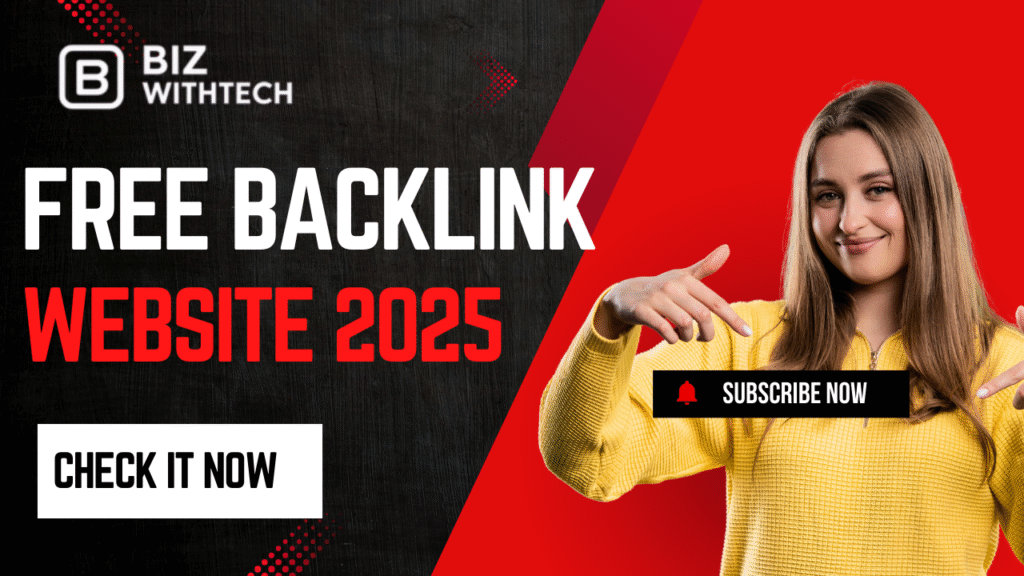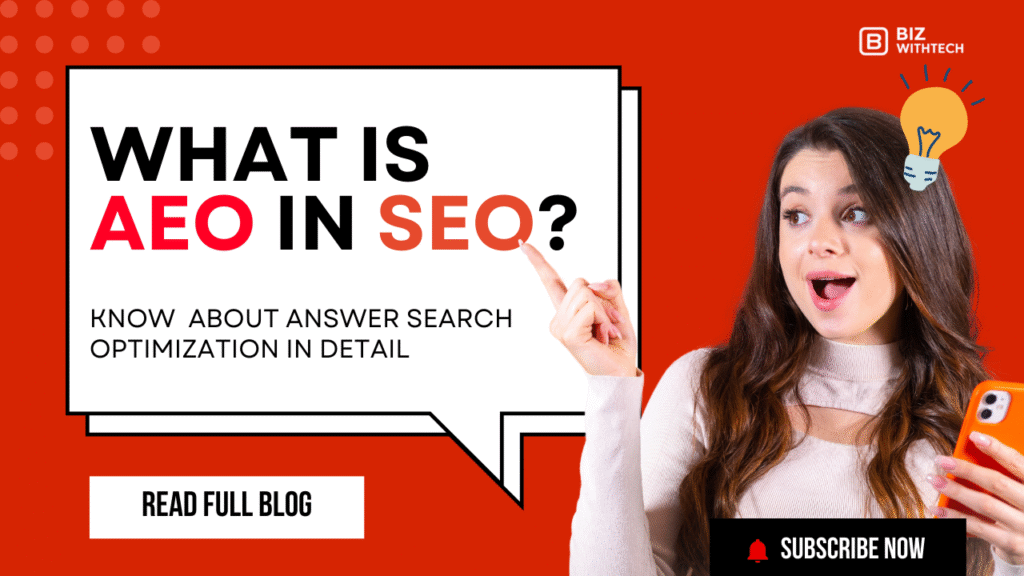When you move to a new house, you set up mail forwarding so your letters reach you at the new address. Website redirects work similarly—they ensure visitors and search engines find your content, even when URLs change. But in the world of SEO, redirects are far more than simple forwarding mechanisms. They’re powerful tools that can preserve your hard-earned search rankings, consolidate link equity, and provide seamless user experiences.
Understanding URL Redirection:
At its core, a redirect is a server-side instruction that automatically sends users and search engines from one URL to another. When someone tries to access a page that’s been moved or removed, the redirect ensures they land on the right destination without encountering dead ends.
Think of redirects as traffic controllers for your website. They manage the flow of visitors and search engine crawlers, directing them to the most relevant and current version of your content.
Why Redirects Matter for SEO?
Search engines invest significant resources in crawling, indexing, and ranking web pages. When you’ve built up authority and rankings for a particular URL, you don’t want to lose that equity simply because you’ve restructured your site or moved content.
Redirects preserve your SEO value by transferring most of the link equity (also called “link juice”) from the old URL to the new one. Without proper redirects, you risk losing rankings, organic traffic, and the backlinks you’ve worked hard to earn. Additionally, broken links create poor user experiences and can signal quality issues to search engines.
Types of Redirects and Their SEO Impact
1. 301 Redirect: The Permanent Move
The 301 redirect is the most important redirect type for SEO. It signals to search engines that a page has permanently moved to a new location. Google and other search engines transfer approximately 90-99% of the ranking power from the old URL to the new one.
When to use a 301 redirect:
- Permanently moving a page to a new URL
- Changing your domain name
- Consolidating duplicate content
- Migrating from HTTP to HTTPS
- Removing old products or pages
- Switching from www to non-www versions (or vice versa)
2. 302 Redirect: The Temporary Move
A 302 redirect indicates a temporary move. Historically, 302 redirects passed little to no link equity, though Google has stated they now treat 302s similarly to 301s in many cases. However, because search engines may keep the original URL indexed, it’s generally not recommended for permanent changes.
When to use a 302 redirect:
- A/B testing different page versions
- Temporarily taking a page down for maintenance
- Showing different content based on location or device
- Running time-limited promotions
3. 307 Redirect: The HTTP/1.1 Temporary Redirect
The 307 redirect is the HTTP/1.1 successor to the 302, explicitly defining that the request method must not change. Like 302s, these should only be used for temporary moves.
4. 308 Redirect: The Permanent Redirect Alternative
Similar to how 307 relates to 302, the 308 is an alternative to 301 that explicitly requires the request method to remain unchanged. While less common, it’s useful in specific technical scenarios.
5. Meta Refresh: The Client-Side Redirect
Meta refresh redirects happen in the browser rather than on the server. They’re typically slower and provide a poor user experience. Google generally recommends avoiding them for SEO purposes, as they may not pass link equity as effectively as server-side redirects.
Common Redirect Scenarios in SEO
1. Website Migrations
When moving to a new domain or redesigning your site structure, implementing a comprehensive redirect strategy is crucial. Every old URL should redirect to its most relevant new equivalent. This one-to-one mapping preserves your search visibility during the transition.
2. Content Consolidation
If you have multiple pages targeting the same keyword or topic, consolidating them into one comprehensive resource and redirecting the old URLs can strengthen your SEO. This eliminates keyword cannibalization and concentrates your link equity.
3.Fixing Duplicate Content Issues
Redirecting duplicate versions of pages (like print versions, session IDs, or parameter variations) to the canonical version helps search engines understand which page should rank.
4. Protocol Changes
Migrating from HTTP to HTTPS requires redirecting all HTTP URLs to their HTTPS equivalents. This is now a standard practice, as Google considers HTTPS a ranking signal.
Redirect Chains and Loops: The SEO Pitfalls
Redirect chains occur when a URL redirects to another URL, which redirects to yet another URL. For example: Page A → Page B → Page C. Each hop in the chain dilutes link equity and slows page loading. Search engines may stop following after several redirects, meaning they never reach your final destination.
Redirect loops happen when URLs redirect to each other in a circle, creating an endless loop. This completely blocks access to content and wastes search engine crawl budget.
Best practice: Always redirect directly to the final destination URL, avoiding chains whenever possible.
👉 Want to learn step by step? Watch our video to understand how to set up redirects correctly!
How to Implement Redirects Properly
Server-Level Redirects:
The most SEO-friendly redirects are implemented at the server level. The method varies by server type:
1. Apache servers use the .htaccess file. A simple 301 redirect looks like this:
Redirect 301 /old-page.html /new-page.html2. Nginx servers use configuration files with rewrite rules.
3. IIS servers can configure redirects through the IIS Manager interface.
Platform-Specific Solutions:
Modern content management systems offer redirect management:
- WordPress has numerous redirect plugins like Redirection or Yoast SEO Premium
- Shopify includes built-in URL redirect functionality
- Other platforms typically offer similar built-in or plugin solutions
Content Delivery Networks (CDNs):
Services like Cloudflare allow you to set up redirects at the CDN level, which can be faster and more efficient than server-level redirects.
Monitoring and Maintaining Your Redirects
Redirect management isn’t a set-it-and-forget-it task. Regular auditing ensures your redirects remain effective:
Check for redirect errors: Use tools like Screaming Frog, Google Search Console, or Ahrefs to identify broken redirects, chains, and loops.
Monitor 404 errors: Google Search Console’s Coverage report shows pages returning 404 errors, which may need redirects.
Review redirect performance: Ensure redirects aren’t significantly impacting page load times.
Update old redirects: After a site has been live for several months post-migration, you can sometimes update redirect chains to point directly to final destinations.
Keep redirect documentation: Maintain a spreadsheet of all important redirects, especially during migrations, so you can reference and update them later.
Best Practices for SEO-Friendly Redirects
Always redirect to the most relevant page possible. If an exact equivalent doesn’t exist, choose the next most relevant category or parent page rather than the homepage.
Use 301 redirects for permanent changes. Don’t second-guess this—if a page is permanently moved, use a 301.
Avoid redirect chains. Point old URLs directly to their final destinations.
Don’t redirect everything to the homepage. This practice, called “soft 404s,” wastes crawl budget and provides poor user experience.
Test your redirects. Before launching a site migration, test a sample of redirects to ensure they work correctly.
Be patient with SEO recovery. After implementing redirects, it may take weeks or months for search engines to fully recrawl your site and transfer rankings.
Keep redirects in place indefinitely. While some SEO professionals suggest removing very old redirects after a year or two, there’s little harm in keeping them permanently to avoid broken links.
The Bottom Line
Redirects are essential infrastructure for maintaining SEO health during inevitable website changes. Whether you’re migrating domains, restructuring content, or fixing technical issues, proper redirect implementation ensures you don’t sacrifice the authority and rankings you’ve built over time.
The key is planning ahead, implementing redirects correctly the first time, and maintaining them as part of your ongoing SEO strategy. When done right, redirects become invisible to users while working behind the scenes to preserve your search engine visibility and guide both visitors and search engine crawlers exactly where they need to go.