In the competitive world of search engine optimization, there’s a counterintuitive problem that can sabotage your rankings: having too much content about the same topic. This phenomenon is known as keyword cannibalization, and it’s more common than you might think.
Understanding Keyword Cannibalization:
Keyword cannibalization occurs when multiple pages on your website target the same or very similar keywords and search intent. Instead of having one strong, authoritative page that ranks well, you end up with several pages competing against each other for the same search engine real estate.
Think of it like this: imagine you’re running a relay race, but instead of passing the baton to your teammate, you have multiple team members fighting over who gets to run the next leg. The confusion and competition slow everyone down. That’s essentially what happens when your pages cannibalize each other.
How Does Cannibalization Happen?
Keyword cannibalization typically occurs in several scenarios:
1. Unplanned content expansion
is one of the most common causes. As websites grow over time, content teams may create new articles without checking what already exists. A company might publish a blog post about “email marketing tips” in 2020, then create another article about “best email marketing strategies” in 2023, not realizing they’re targeting virtually identical search queries.
2. Poor content structure
also leads to cannibalization. When websites lack a clear content hierarchy or topic clusters, it’s easy to create overlapping content. For instance, having separate pages for “running shoes for beginners,” “best running shoes for new runners,” and “beginner running shoe guide” likely creates cannibalization issues.
3. Product or service variations
can create problems for e-commerce sites. If you sell similar products with slight variations, you might end up with multiple product pages competing for the same keywords, diluting your SEO power across all of them.
4. Internal linking confusion
happens when you’re not sure which page should be your primary ranking page for a keyword, so you link to different pages inconsistently throughout your site.
👉 Want to learn step-by-step how to identify and fix keyword cannibalization?
🎥 Watch our video guide now to master the process!
Why is Cannibalization a Problem?
The consequences of keyword cannibalization extend beyond just confusing search engines:
1. Diluted page authority
means that instead of consolidating all your backlinks, social shares, and engagement metrics into one authoritative page, these valuable signals get scattered across multiple pages. It’s like spreading butter too thin—none of your pages become strong enough to compete effectively.
2. Fluctuating rankings
occur because search engines struggle to determine which page is most relevant. Google might rank one page today and a different page tomorrow, leading to unstable rankings that make it difficult to track performance or optimize effectively.
3. Lower click-through rates
result when multiple pages from your site appear in search results. Users might get confused about which page to click, or they might see repetitive titles and descriptions that fail to inspire clicks.
4. Wasted crawl budget
is another hidden cost. Search engines allocate a certain amount of time to crawl your site. When you have multiple similar pages, crawlers waste time and resources on redundant content instead of discovering and indexing your truly valuable pages.
5. Conversion rate issues
emerge when users land on suboptimal pages. If you have a highly optimized, conversion-focused page but a less optimized page ranks instead, you’re losing potential customers.
Identifying Keyword Cannibalization
Detecting cannibalization requires a systematic approach:
Manual search queries provide a quick initial check. Simply search Google for “site:yourwebsite.com [your keyword]” to see all pages on your site that Google has indexed for that term. If multiple pages appear, you might have a cannibalization issue.
Google Search Console is your best diagnostic tool. Navigate to the Performance report and filter by specific queries. If multiple URLs are getting impressions and clicks for the same keyword, that’s a red flag. Pay attention to pages that have high impressions but low clicks—they might be stealing visibility from better-performing pages.
SEO audit tools like Ahrefs, SEMrush, or Moz can automatically identify cannibalization issues. These platforms show you which pages rank for which keywords and highlight when multiple pages compete for the same terms.
Content inventory spreadsheets help when you manually audit your content. Create a spreadsheet listing all your pages, their target keywords, and their current rankings. Look for patterns where similar keywords appear across multiple pages.
Fixing Keyword Cannibalization
Once you’ve identified cannibalization issues, here are the most effective solutions:
Consolidating content is often the best approach. If you have multiple weak pages about the same topic, merge them into one comprehensive, authoritative page. Combine the best elements from each page—the strongest headlines, most valuable information, and clearest calls-to-action. This creates a powerhouse page that’s more likely to rank well.
301 redirects should be implemented after consolidation. When you merge pages, redirect the old URLs to the new consolidated page. This preserves any link equity and ensures visitors don’t hit dead ends. Update internal links pointing to the old pages to reference the new URL directly.
Content differentiation works when you want to keep multiple pages but need to eliminate competition. Adjust each page to target different search intents or different stages of the buyer’s journey. For example, one page might target “what is email marketing” (informational intent) while another targets “best email marketing software” (commercial intent).
Canonical tags tell search engines which version of similar pages you want to rank. This is particularly useful for e-commerce sites with similar product variations or pages with multiple URL parameters. The canonical tag essentially says, “I know these pages are similar, but treat this one as the primary version.”
Strategic internal linking reinforces which page should rank for specific keywords. Link from related content using your target keyword as anchor text, always pointing to your preferred ranking page. This signals to search engines which page is your main authority on the topic.
De-optimization involves removing or changing keywords on pages where you don’t want them to rank. If you have two pages targeting “blue widgets” but only want one to rank, remove or replace that phrase on the secondary page with related but distinct terms.
Noindex tags can be used cautiously for pages you want to keep on your site but don’t want appearing in search results. This might include thank-you pages, duplicate content for different audiences, or regional variations of similar content.
Preventing Future Cannibalization
Prevention is always better than cure. Here’s how to avoid cannibalization as your site grows:
Develop a content strategy before creating new content. Map out your topic clusters, identify your pillar pages, and plan supporting content that targets related but distinct keywords. Use a content calendar that includes keyword assignments.
Conduct keyword research properly by understanding search intent. Don’t just look at keyword variations—understand what users actually want when they search. “Cheap running shoes” and “affordable running shoes” might seem different, but they likely have identical search intent.
Create a keyword tracking system where you document which page targets which keyword. Before creating new content, check this system to ensure you’re not duplicating efforts.
Establish editorial guidelines that include an SEO review process. Before publishing, have someone verify that the new content doesn’t compete with existing pages.
Regular content audits should happen quarterly or semi-annually. Review your content inventory, update outdated material, and identify potential cannibalization before it becomes problematic.
Special Considerations
Local SEO cannibalization occurs when multiple location pages target similar keywords. For multi-location businesses, ensure each location page targets location-specific keywords and has unique content about that specific location.
When cannibalization isn’t really a problem: Sometimes having multiple pages rank for the same keyword is actually beneficial—if they serve different purposes. A category page and a blog post both ranking for the same term might capture different user intents and increase your overall visibility.
Brand searches are a special case. If multiple pages rank for your brand name, this usually isn’t problematic since you want to dominate brand-related searches.
Conclusion
Keyword cannibalization is a subtle but significant SEO challenge that can quietly undermine your search performance. By understanding how it occurs, actively monitoring for it, and taking decisive action when you find it, you can ensure your pages work together rather than against each other.
Remember that quality trumps quantity in modern SEO. It’s better to have one exceptional, comprehensive page that thoroughly addresses a topic than three mediocre pages that confuse both search engines and users. Regular audits, strategic planning, and a clear content hierarchy will keep your site healthy and competitive in search rankings.
The goal isn’t just to rank—it’s to rank the right page, provide the best user experience, and convert visitors into customers. Eliminating keyword cannibalization is a crucial step toward achieving all three.


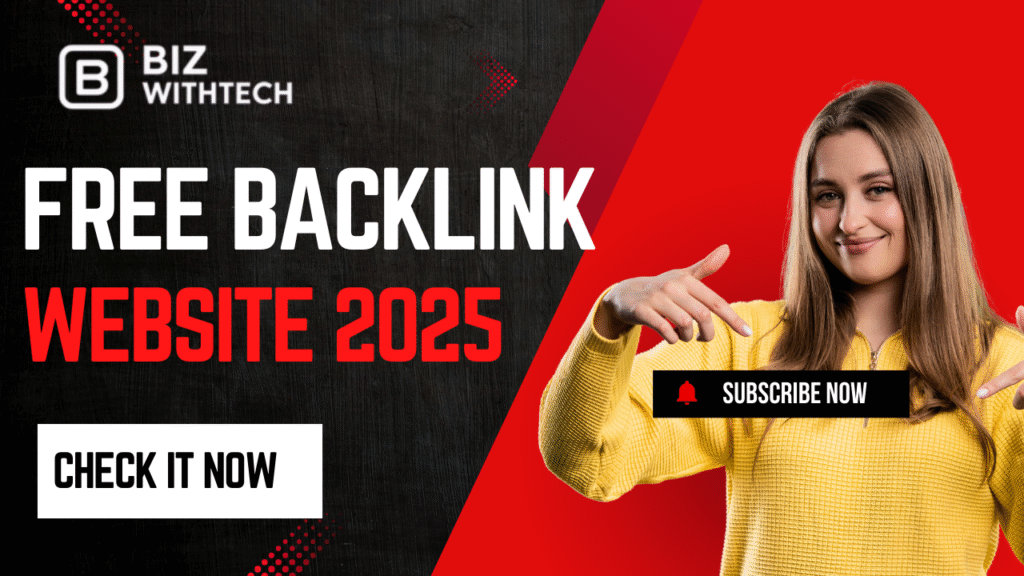

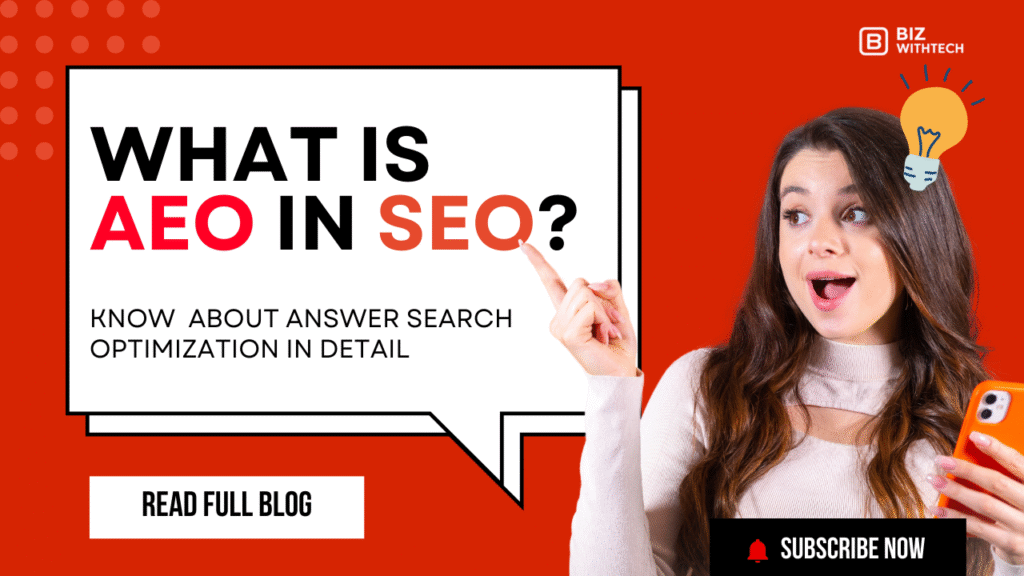
Excellent article. Sharing this with my colleagues.
thank you