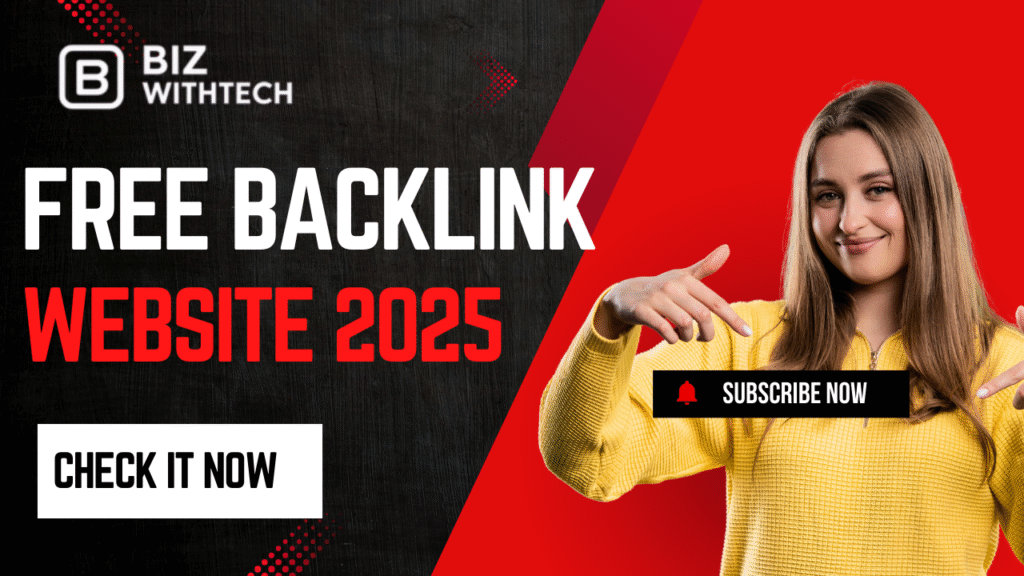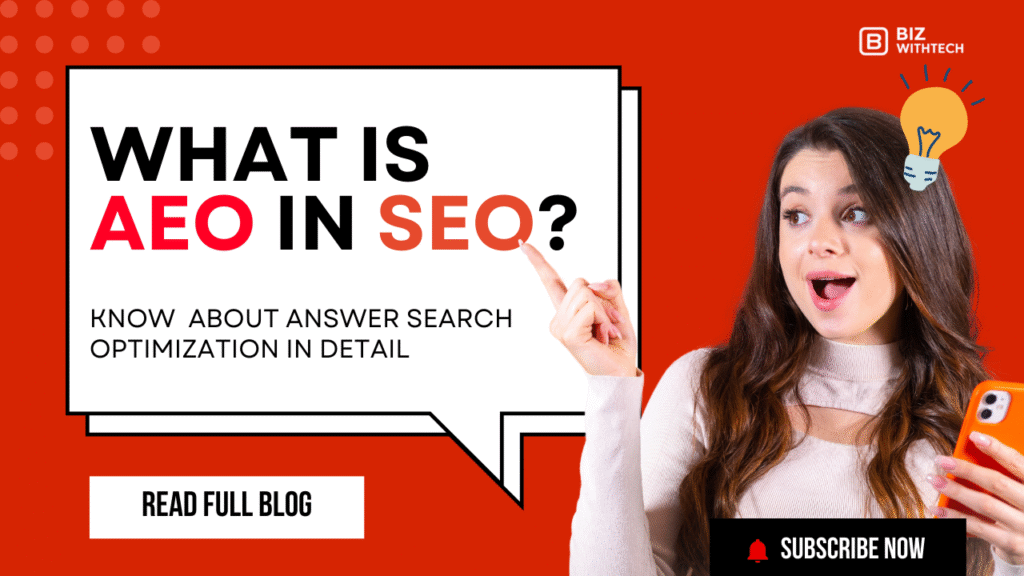In the competitive world of search engine optimization, website speed has become a critical ranking factor. One of the most effective ways to improve your site’s performance is through caching. But what exactly is caching in SEO, and why does it matter so much for your website’s success?
Understanding Caching in SEO:
Caching is a technology that temporarily stores copies of files, data, or web pages in a cache (a temporary storage location) so that they can be accessed more quickly by users. Instead of generating a page from scratch every time someone visits your website, caching serves a pre-saved version, dramatically reducing load times.
Think of it like keeping frequently used ingredients on your kitchen counter rather than walking to the pantry every single time you need them. The result? Faster cooking—or in this case, faster page loading.
Why Caching Matters for SEO?
1. Improved Page Speed
Google has explicitly stated that page speed is a ranking factor for both desktop and mobile searches. Caching reduces server response time and accelerates content delivery, which directly improves your Core Web Vitals scores—particularly Largest Contentful Paint (LCP) and Time to First Byte (TTFB).
2. Enhanced User Experience
Users expect websites to load in under three seconds. Research shows that 53% of mobile users abandon sites that take longer than three seconds to load. Caching ensures your visitors get instant access to content, reducing bounce rates and improving engagement metrics.
3. Reduced Server Load
When your server doesn’t have to process every single request from scratch, it consumes fewer resources. This means your hosting can handle more simultaneous visitors without crashing or slowing down—especially important during traffic spikes.
4. Better Crawl Efficiency
Search engine bots have a “crawl budget”—a limit to how many pages they’ll crawl on your site in a given timeframe. Faster-loading pages allow crawlers to index more of your content efficiently, potentially improving your overall SEO performance.
Types of Caching Relevant to SEO
1. Browser Caching
This stores static resources (images, CSS files, JavaScript) in a visitor’s browser so they don’t need to be downloaded again on subsequent visits.
2. Server Caching
The web server stores fully rendered HTML pages, eliminating the need to query databases or execute PHP scripts for every request.
3. CDN Caching
Content Delivery Networks store copies of your site on multiple servers worldwide, delivering content from the location closest to each user.
4. Object Caching
This stores database query results, reducing the need for repeated database calls and speeding up dynamic content generation.
5. Page Caching
Complete HTML pages are stored and served to users without processing PHP or accessing databases.
Top 10 WordPress Caching Plugins for SEO
If you’re running a WordPress website, these plugins can significantly improve your caching implementation:
1. WP Rocket
Often considered the premium gold standard for WordPress caching, WP Rocket offers page caching, cache preloading, browser caching, and GZIP compression with an incredibly user-friendly interface. It also includes lazy loading, database optimization, and CDN integration.
2. W3 Total Cache
This comprehensive free plugin provides page caching, object caching, database caching, and browser caching. It’s highly configurable and supports CDN integration, making it popular among developers and advanced users.
3. WP Super Cache
Developed by Automattic (the team behind WordPress.com), this free plugin generates static HTML files from your dynamic WordPress site. It’s simpler than W3 Total Cache but still highly effective for most websites.
4. LiteSpeed Cache
Specifically designed for LiteSpeed servers, this free plugin offers exceptional performance with server-level caching. It includes image optimization, lazy loading, CSS/JS minification, and database optimization—all in one plugin.
5. Autoptimize
While primarily an optimization plugin, Autoptimize works excellently alongside caching plugins. It aggregates, minifies, and caches scripts and styles, reducing HTTP requests and improving load times.
6. Breeze
Created by Cloudways, this free lightweight plugin offers straightforward caching with Varnish integration, GZIP compression, browser caching, and database optimization. It’s particularly effective when used with Cloudways hosting.
7. Hummingbird
Part of the WPMU DEV suite, Hummingbird combines caching with performance optimization. It offers page caching, browser caching, GZIP compression, and asset optimization with detailed performance reports.
8. Cache Enabler
This lightweight plugin by KeyCDN creates static HTML files and stores them on the server’s disk. It’s minimalist, fast, and includes WebP support and responsive image caching.
9. Comet Cache
Formerly known as Quick Cache, this plugin offers both free and pro versions with features like page caching, browser caching, HTML compression, and automatic cache clearing when content is updated.
10. Swift Performance
This premium plugin goes beyond basic caching with advanced features like critical CSS generation, intelligent caching rules, database optimization, and image optimization. It’s designed for users who want maximum performance control.
Best Practices for Implementing Caching:
1. Set Appropriate Cache Expiration Times
Static resources like images and CSS files can be cached for longer periods (weeks or months), while dynamic content should have shorter cache durations.
2. Exclude Dynamic Content
Don’t cache pages with user-specific content like shopping carts, account pages, or checkout processes. Most plugins allow you to exclude specific URLs or pages.
3. Clear Cache After Updates
Always clear your cache after making changes to your website to ensure visitors see the latest version of your content.
4. Combine with Other Optimization Techniques
Caching works best when combined with image optimization, minification, lazy loading, and CDN usage for comprehensive performance improvement.
5. Monitor Performance Regularly
Use tools like Google PageSpeed Insights, GTmetrix, or Pingdom to monitor your site’s speed and adjust caching settings accordingly.
6. Test on Different Devices
Ensure your caching configuration works well on both desktop and mobile devices, as mobile performance is increasingly important for SEO.
Common Caching Mistakes to Avoid
- Over-caching dynamic content: Don’t cache personalized content or pages that need to display real-time information
- Ignoring mobile caching: Ensure separate mobile caching if your site serves different content to mobile users
- Not clearing cache after updates: Failing to purge cache after content changes can show outdated information to users
- Incompatible plugin combinations: Using multiple caching plugins simultaneously can cause conflicts
- Forgetting to exclude administrative pages: Keep admin areas and member-only content uncached
Measuring the Impact of Caching on SEO
To determine whether your caching implementation is effective, monitor these metrics:
- Page Load Time: Use Google PageSpeed Insights or GTmetrix before and after implementing caching
- Time to First Byte (TTFB): Should decrease significantly with proper server caching
- Core Web Vitals: Check improvements in LCP, FID, and CLS scores
- Bounce Rate: Should decrease as pages load faster
- Pages per Session: Often increases when navigation is faster
- Search Rankings: Track keyword positions over time to see if speed improvements correlate with ranking gains
Conclusion
Caching is no longer optional in modern SEO—it’s essential. With Google’s emphasis on user experience and page speed as ranking factors, implementing effective caching strategies can give your website a significant competitive advantage.
Whether you choose a simple solution like WP Super Cache or a comprehensive plugin like WP Rocket, the key is to implement caching correctly, monitor its performance, and continuously optimize your configuration. Combined with other SEO best practices, proper caching can help you achieve faster load times, better user engagement, and improved search engine rankings.
Start by choosing the right caching plugin for your needs, configure it properly, and watch as your website’s performance—and SEO results—improve dramatically.