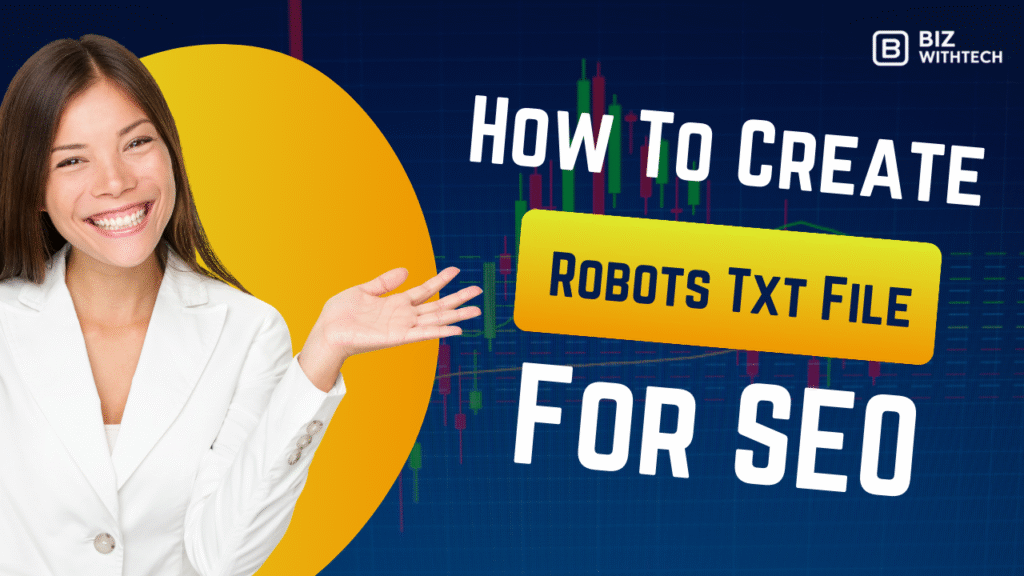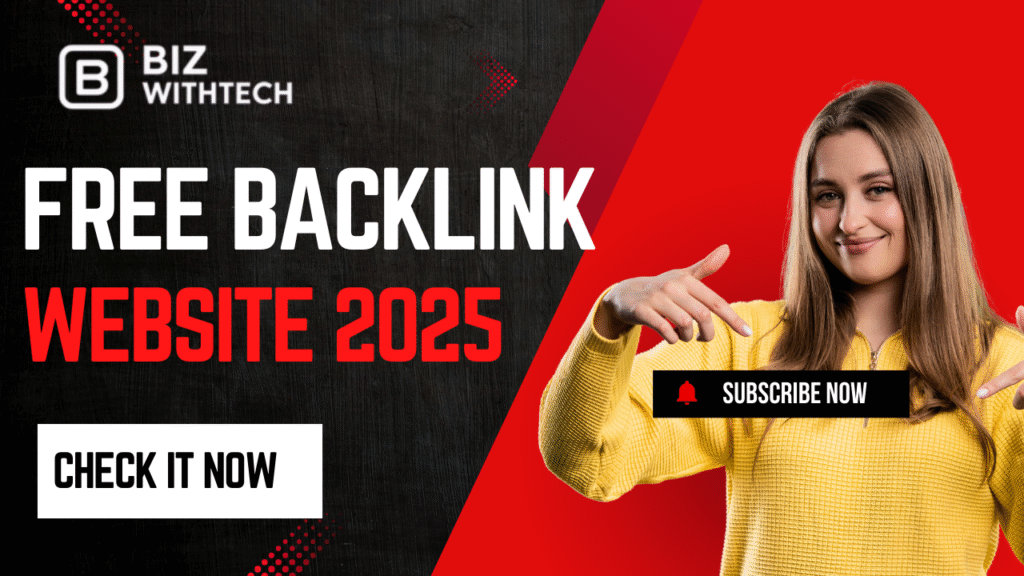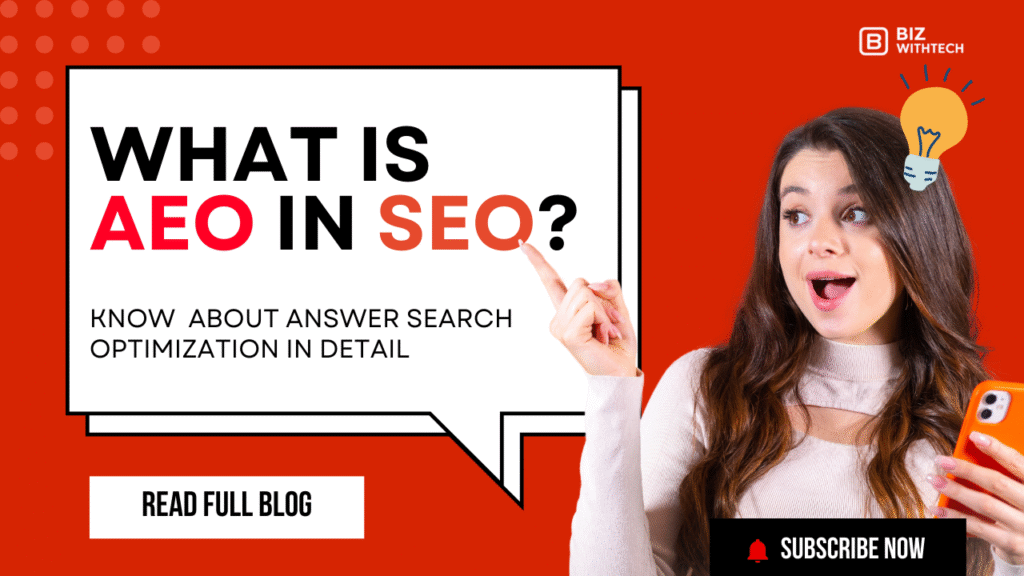A well-optimized robots.txt file is a crucial, yet often overlooked, part of a good SEO plan. It acts as a set of instructions for search engine crawlers, telling them which pages or files on your website they should and should not look at. Making a mistake here can mean important content gets missed by search engines. This can hurt your rankings and organic traffic. This guide will show you how to create and manage a robots.txt file that makes your website easier to find and improves your SEO.
Knowing what robots.txt does is the first step to using its power. By telling search engine bots where they can and cannot go, you can make sure your most important pages get crawled first. This also helps stop problems with duplicate content and saves your crawl budget. All these things together can lead to better indexing and higher search rankings.
What is a Robots.txt File and Why is it Important for SEO?
A robots.txt file is a simple text file that talks to search engine crawlers. Think of it like a polite note to bots, giving them directions. Its main job is to control which parts of your website these crawlers can visit. This helps you guide them to the content you want them to see.
This file really changes what pages search engines find and add to their index. It helps you manage your “crawl budget.” This is the number of pages a search engine bot will crawl on your site in a given time. A smart
robots.txtmakes sure bots spend their time on your best content. This means faster indexing and a better chance to rank higher.
Many people think robots.txt is a security tool, but that’s not its main job. It doesn’t stop people from finding your pages if they know the direct link. A common mistake is blocking important pages by accident, like your main product pages. If you do this, search engines won’t see them, and your site’s visibility will drop.
Understanding Robots.txt Syntax and Directives:
1. User-agent:
This line tells you which web crawler the rules apply to. For example,
User-agent: *means the rules are for all search engine bots. If you want rules just for Google, you would writeUser-agent: Googlebot. This lets you set specific rules for different bots.
2. Disallow:
The
Disallowrule is how you block access to specific pages or folders. You simply list the path to the part of your site you want to hide. For instance,Disallow: /private/would stop bots from crawling anything in your “private” folder. Getting the path right is key to making this work.
3. Allow (and its Nuances):
The
Allowdirective lets you make exceptions within aDisallowrule. Say you block a whole folder, but want one page inside it to be crawled. You’d useAllow: /folder/page.htmlto open that single page up. Keep in mind, not all search engine bots fully support theAllowdirective.
4. Sitemap Directive:
This line helps search engines find your XML sitemap quickly. An XML sitemap lists all the pages you want search engines to know about. You simply add
Sitemap: https://www.yourdomain.com/sitemap.xmlto yourrobots.txtfile. This is a very helpful hint for crawlers.
How to Create and Implement Your Robots.txt File?
1. Creating the File:
Making your
robots.txtfile is simple. You just need a basic text editor, like Notepad on Windows or TextEdit on Mac. Open a new document and save it asrobots.txt. Make sure it’s saved as a plain text file, not a word processing document. This small detail is very important for the file to work right.
2. Placement on Your Server:
For search engines to find your
robots.txtfile, it must be in the root directory of your website. This means if your site iswww.yourdomain.com, the file should be located atwww.yourdomain.com/robots.txt. Place it here using an FTP client or your website’s file manager. If it’s not in the root, bots won’t find it.
3. Testing Your Robots.txt File:
Before you launch your
robots.txtfile, always test it. This helps you catch mistakes that could block important content. Tools are available to help you check your setup before it causes any problems.
4. Using Google Search Console:
Google Search Console has a great tool called the
robots.txtTester. First, log into your Search Console account and pick your website. Then, find therobots.txtTester in the left menu. You can paste yourrobots.txtcode here and test specific URLs on your site. The tool will tell you if the URL is allowed or disallowed by your rules.
5. Manual Testing Scenarios:
You can also check your
robots.txtrules by looking at your site. Just typeyourdomain.com/robots.txtinto your web browser to see the file. Then, think about pages you want to block or allow. Manually test if your rules would apply to those specific URLs based on the paths you listed.👉 Want to learn step by step? Watch our video tutorial for a complete walkthrough of creating and optimizing your robots.txt file.
Advanced Robots.txt Strategies for SEO Optimization
1. Blocking Duplicate Content:
Websites often create different URLs for the same content, like tracking codes or session IDs. These can look like duplicate content to search engines. You can use
robots.txtto stop crawlers from seeing these pages. For example,Disallow: /*?sessionid=would block all URLs with a?sessionid=parameter.
2. Managing Crawl Budget for Large Sites:
For big websites, search engines have a limited amount of time they will spend crawling. You can use
robots.txtto direct bots to your most valuable content. Block low-value pages like internal search results, login pages, or old archives. This makes sure bots focus on pages that really matter for your SEO.
3. Excluding Specific File Types:
Sometimes you might have files like PDF documents, images, or special scripts that you don’t want search engines to index. You can use
robots.txtto keep them out. This is useful for internal documents or files that don’t add SEO value.
Example: If you want to block all PDF files, you would use Disallow: /*.pdf$. The $ tells the bot to only block files ending with .pdf.
4. Using Wildcards and Specific Paths:
Wildcards (*) give you flexible control over your robots.txt rules. You can use them to match any sequence of characters in a URL. For example, Disallow: /folder/*/subpage.html would block subpage.html in any subfolder within /folder/. Combining wildcards with specific paths allows for very precise blocking or allowing of content.
Common Robots.txt Mistakes to Avoid:
1. Blocking the Entire Site:
This is perhaps the biggest mistake you can make with
robots.txt. Accidentally usingDisallow: /for all user agents will tell search engines to ignore your entire website. If this happens, your site will disappear from search results, crushing your SEO. Always double-check this critical line.
2. Syntax Errors:
Robots.txtfiles are very sensitive to small errors. A missing slash, an extra space, or a typo in a directive can make the whole file useless. Bots might ignore the file or misinterpret your rules. This can lead to pages being blocked when they should be crawled, or vice-versa.
3. Not Updating When Necessary:
Your website changes over time, and your
robots.txtfile should too. If you redesign your site, add new sections, or remove old ones, yourrobots.txtneeds a review. Failing to update it can mean new important pages are blocked or old unimportant pages are still being crawled.
4. Forgetting to Re-allow Previously Blocked Content:
Sometimes you might temporarily block a page or section. It’s easy to forget to remove that
Disallowrule once the content is ready for indexing. If you don’t remove the old rule, search engines will continue to ignore that content. This stops it from ever showing up in search results.
Conclusion: Maximizing Your SEO with Robots.txt
A well-made robots.txt file is a powerful, yet simple, tool for your website’s success. It helps search engines crawl your site more efficiently. It makes sure they index your best content. This, in turn, helps improve your search engine rankings. Remember, regular testing and upkeep are key to keeping your robots.txt file working for you.
Key Takeaways Summary:
-
- Place
robots.txtin your website’s root folder. - Use
Disallowto block unimportant pages and folders. - Use
Sitemapto help bots find your XML sitemap. - Always test your
robots.txtfile before making it live. - Regularly update your file as your website changes.
- Place
Robots.txt as Part of a Broader SEO Strategy: Your
robots.txtfile is just one piece of the SEO puzzle. It works best when used with other SEO efforts. This includes submitting your sitemaps, using schema markup for rich results, and creating great content. By combining all these parts, you build a strong foundation for your website to rank high.