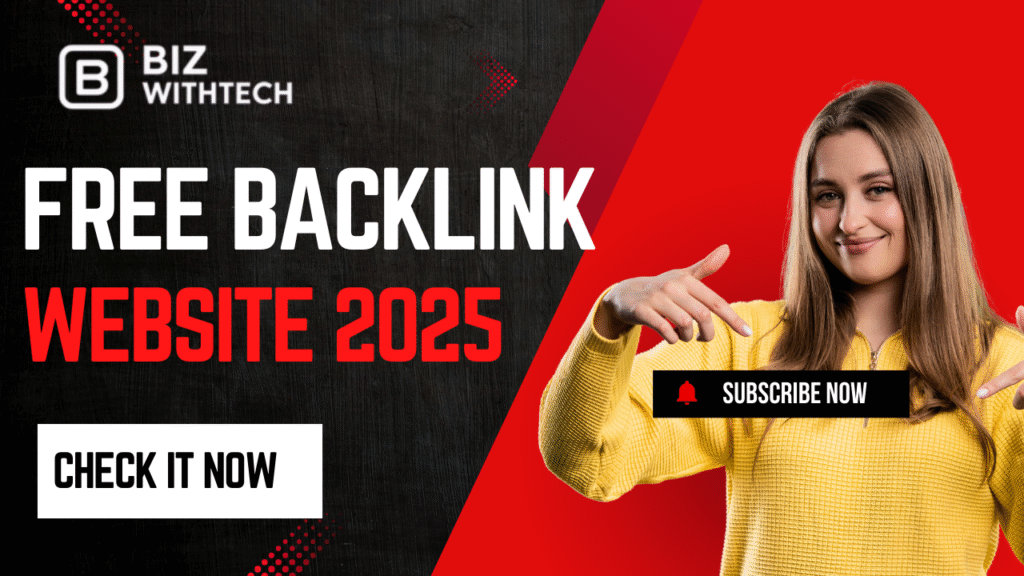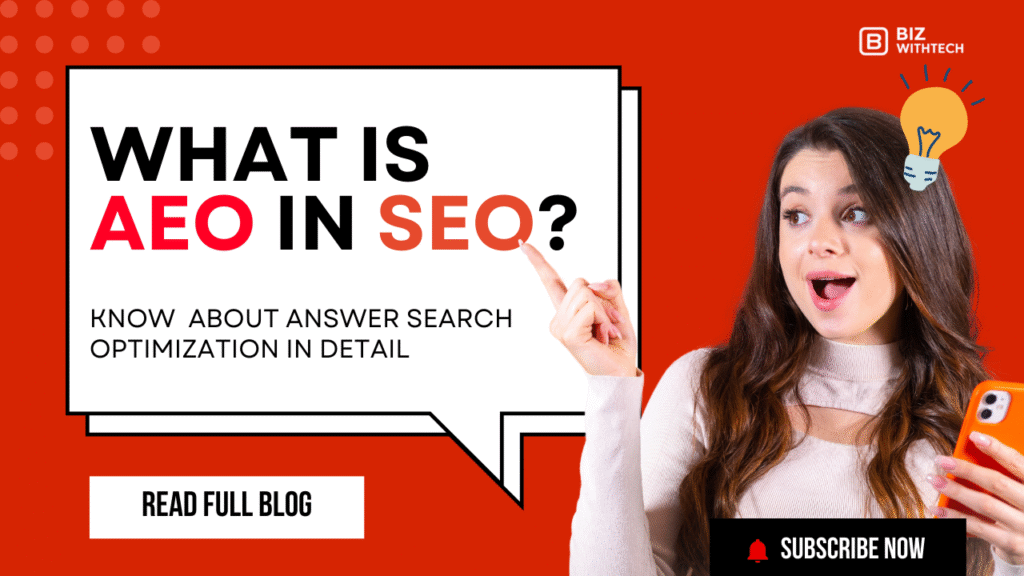Did you know structured data can boost your site’s click-through rates by up to 30%? Search engines love clear signals about your content. For bloggers, BlogPosting schema turns plain posts into rich results that pop in search pages.
This guide walks you through everything. You’ll learn what blog schema is, why it helps, and how to add it step by step. No coding skills needed. By the end, you’ll boost your SEO and get more eyes on your blog.
What Is Blog Schema and Why Does It Matter?
Blog schema is a type of structured data markup. It uses BlogPosting from Schema.org to tag your blog posts. This helps search engines grasp your content better.
Search engines then show richer results. Think author names, publish dates, and big headlines in search. These features draw more clicks.
Google pushes structured data in their SEO guides. It makes your site stand out. Use Google’s Structured Data Testing Tool to check your current setup now.
Understanding Schema.org and BlogPosting Type
Schema.org is a shared set of terms for web data. It comes from big players like Google and Bing. BlogPosting is one type under Article.
Key parts include headline for your title, datePublished for when you post, author as a Person type, and image for visuals. Some are must-haves, like headline. Others, like wordCount, add nice touches.
Check Schema.org’s page on BlogPosting. Pick the ones that fit your post. This keeps things simple and right.
Benefits of Implementing Blog Schema for SEO
Rich snippets from schema make your listings shine. Studies from SEMrush show up to 30% more visibility. It’s like giving your post a spotlight.
It also fits voice search well. People ask questions, and schema helps answers show up. Plus, it works great on mobiles.
Focus on your top traffic posts first. That way, you see quick wins. Track the changes in clicks over time.
Common Myths About Schema Markup
Some think schema ranks you higher alone. It doesn’t. Google says it’s just a hint, not a big signal. John Mueller from Google made that clear.
Others worry it’s too hard. Truth is, tools make it easy. Don’t buy into the hype.
Look at your rivals with Screaming Frog. See if they use it. Test one myth at a time to learn.
Preparing Your Blog for Schema Implementation
Before you add schema, check your base. Good content matters most. Fix gaps in posts first.
Make sure titles are unique and dates clear. Add images with good alt text. This sets up schema for success.
Use a simple list: titles, dates, authors, images. Go through your posts one by one.
1. Auditing Your Current Blog Content
Scan posts for key bits like meta descriptions. They help schema tie in. Alt text on images avoids blind spots.
Google Search Console spots crawl issues. Fix those errors quick. It keeps search bots happy.
Grab a spreadsheet. List posts by topic. Mark ones with timeless appeal for updates first.
2. Choosing the Right Tools and Format
JSON-LD is Google’s pick. It’s a script in your page’s head. No need to mess with body HTML.
Microdata and RDFa work too, but they’re older. Stick to JSON-LD for blogs. It’s clean.
Try Google’s Markup Helper. It’s free and guides you. Start there to build your first code.
3. Ensuring Compliance with Google’s Guidelines
Follow rules to skip penalties. No fake or spammy tags. Google’s guide spells it out.
Keep data true to your site. Match what users see. This builds trust.
Validate every bit. Tools catch slips early. Stay clean for long-term gains.
Step-by-Step Guide to Creating Blog Schema Markup
Let’s build it now. We’ll use a sample post about easy home workouts. Assume you know basic HTML tags.
This tutorial fits most blogs. Tweak as needed. You’ll end up with code ready to go.
Step 1: Identify Key Schema Properties for Your Blog Post
Start with @type: “BlogPosting”. Add headline from your post title. datePublished uses YYYY-MM-DD format.
For author, nest a Person type with name. Publisher gets Organization details. Images link to your main pic.
Tie properties to your CMS. In WordPress, title field maps to headline. This saves time.
Step 2: Generating the JSON-LD Code
Here’s a basic template:
<script type="application/ld+json">
{
"@context": "https://schema.org",
"@type": "BlogPosting",
"headline": "Easy Home Workouts for Beginners",
"datePublished": "2023-10-01",
"author": {
"@type": "Person",
"name": "Jane Doe"
},
"image": "https://example.com/workout.jpg",
"publisher": {
"@type": "Organization",
"name": "FitBlog"
}
}
</script>
Use Yoast SEO plugin if on WordPress. It auto-fills much. Or grab a generator and edit wordCount or add articleBody snippet.
Copy, paste, adjust. Test small changes. It grows on you fast.
Step 3: Adding Schema to Your Website
Place the script in the of your post page. For WordPress, edit functions.php or use a plugin.
Squarespace has code blocks. Drop it there. Dynamic sites need server tweaks for auto-updates.
Render on the server side. New posts get schema without manual work. Keep it fresh.
👉 Want to learn step by step? Watch our video for the full walkthrough.
👉 It’s simple, beginner-friendly, and shows you exactly how to implement blog schema.
Testing and Validating Your Blog Schema
Test right away. Errors hurt more than help. Google’s tools make it simple.
Fix issues before launch. This ensures smooth SEO lifts. Stay on top of it.
1. Using Google’s Structured Data Testing Tools
Rich Results Test checks your code. Paste a URL or snippet. It flags BlogPosting fits.
Search Console’s Enhancements tab shows live data. Watch for rich result counts. Green means good.
Test live pages after add. Fix warnings like no image. It’s quick feedback.
2. Troubleshooting Common Schema Errors
Syntax slips break JSON. Check commas and quotes. Mismatched types, like date as text, trip you up.
Stack Overflow has fixes. Search your error code. Isolate parts to debug.
Build step by step. Validate each add. This spots problems early.
3. Monitoring Performance After Implementation
Watch impressions in Search Console. Clicks should rise with rich snippets. Compare old and new posts.
Try A/B tests. One with schema, one without. See the difference clear.
Set alerts for warnings. Monthly checks keep things tight. Adjust as you grow.
Advanced Tips for Optimizing Blog Schema
Once basics click, level up. Add more types for depth. It scales your efforts.
Think big for your whole site. Automation saves hours. Get creative with fits.
1. Integrating Blog Schema with Other Structured Data Types
Pair with BreadcrumbList for nav paths. Add FAQPage for question posts. Google’s docs cover mixes.
One page can hold many. Use aggregate for post series. It links them neat.
Try it on a collection page. Boosts user paths in search.
2. Customizing Schema for Better Rich Results
Add keywords property for relevance. For video blogs, nest videoObject. It grabs video snippets.
SpeakRate fits audio bits. Test extras on one post. See what sticks in results.
Play around safe. Track which pull more views.
3. Scaling Schema Across Your Entire Blog
Scripts or APIs handle bulk adds. DataForSEO tools speed it. Tie to your sitemap.
All posts get marked. No leftovers. Update sitemap after.
Automate for new ones. Your blog stays schema-strong.
Conclusion
Blog schema boosts your SEO game. Start by picking properties, generate JSON-LD, and add to pages. Test with Google’s tools, fix errors, and watch metrics climb.
Key wins: richer search looks, more clicks, better understanding from engines. Don’t chase ranks alone—pair with great content.
Pick one high-value post today. Add schema and test it. You’ll see visibility grow soon. Your blog deserves that edge.