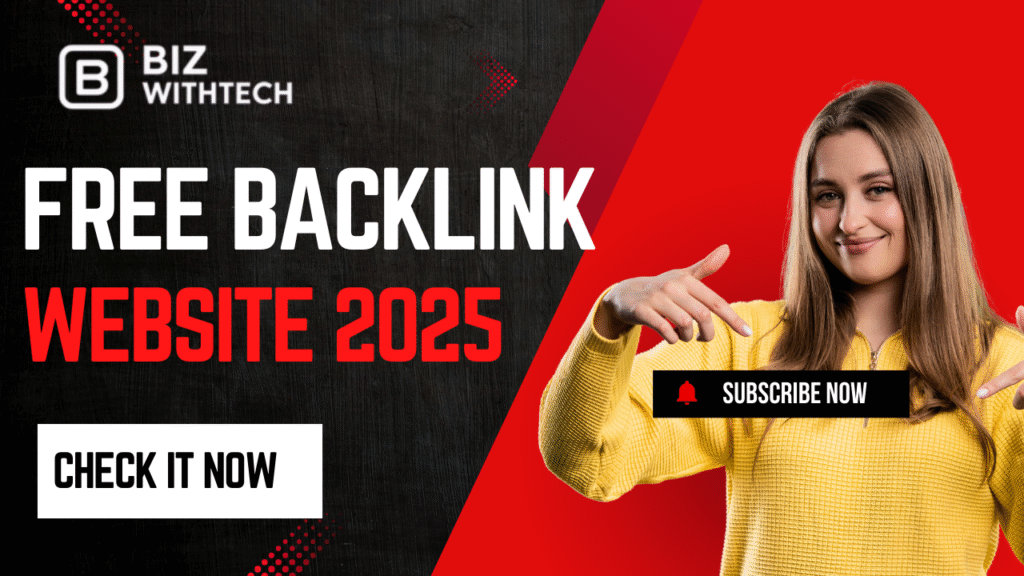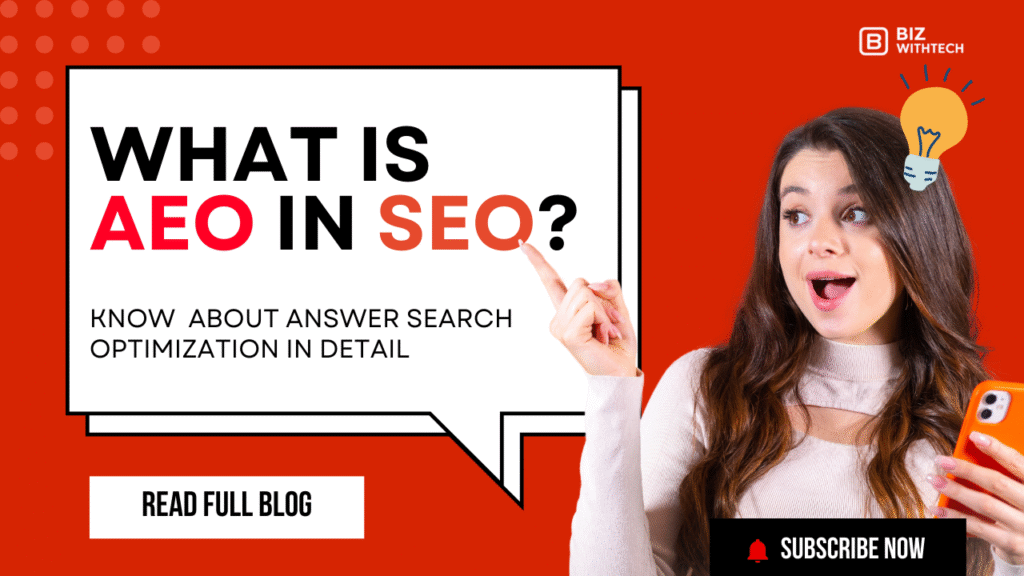Search engine optimization (SEO) has many moving parts. Two core processes, crawling and indexing, stand at its heart. People often mix these terms up, but they are separate yet connected steps. They decide if your website content can be found and shown in search results. Understanding the difference between crawling and indexing is vital. It helps any website owner boost their online visibility. This article will explain these processes, their importance, and how you can optimize them for better SEO.
When someone types a question into a search engine, like Google, a smart system gets to work. First, special search engine bots, sometimes called spiders or crawlers, need to find your content. This finding stage is crawling. After crawling, the gathered info must be processed and stored. This storage must be quick for the search engine to use and understand. This is indexing. If either step faces problems, your site’s chance to reach your audience shrinks a lot.
Understanding Search Engine Crawling:
Crawling is how search engine bots find new and updated web pages. Think of it like a first scouting mission. Bots travel the web, following links from one page to another. They collect information this way. How well and fast this happens directly affects how quickly search engines learn about your content.
How Search Engine Crawlers Work?
Crawlers start their journey with a list of web addresses they already know. These are called seed URLs. From these starting points, they follow hyperlinks they find on those pages. This lets them discover even more pages across the internet. An XML sitemap acts like a map for these crawlers. You can submit one to Google Search Console. It helps guide them to important pages on your site. The frequency of these crawls changes. Big websites get crawled more often. Smaller sites might wait longer, especially if they don’t update much.
Factors Affecting Crawlability
Several technical parts of your website can either help or hurt crawlers. Your robots.txt file gives crawlers instructions. Wrong settings here might block important pages. A site’s structure and how you link pages together (internal linking) are also key. A clear structure helps bots move around easily. Fast page load speed is super important. Slow pages mean bots might spend less of their “crawl budget” on your site. Broken links are a big problem. They lead to dead ends and waste crawler time. Pages using a lot of JavaScript can sometimes be hard for crawlers to read fully.
Real-World Example: A New Blog Post’s Journey
Imagine you just published a new blog post. Here’s how it generally gets crawled. First, the new post is live on your website. Then, you add a link to this new post from an older page that search engines already know about. A search engine crawler visits that old page. It spots the new link. The crawler then follows this link straight to your new blog post. It downloads the content. Also, if you updated your XML sitemap with the new post’s address and submitted it to Google Search Console, that helps too. The crawler uses this map to find the post fast.
Defining Search Engine Indexing
Indexing is the next vital step after crawling. Here, search engines look at, understand, and save the content they crawled. They store it in a huge database, which is their index. When a user searches, the search engine pulls relevant info from this index. It does not crawl the web fresh for every query.
The Indexing Process Explained
After content is crawled, the indexing process begins. Search engines parse the HTML code of a page. They pull out key parts like title tags, meta descriptions, headings, and the main text. They then analyze this content. They look for keywords and try to understand what the page is about. This helps them grasp the page’s meaning. All this information is then stored in the search engine’s big database. This is why you might see pages listed as “crawled but not indexed.” It means the bot visited, but the content wasn’t good enough or allowed to be added to the main index.
What Gets Indexed (And What Doesn’t)
Search engines have rules about what makes it into their index. High-quality and unique content is a must. Pages offering a good user experience also get priority. However, pages blocked by a robots.txt file or a noindex meta tag will never be indexed. Duplicate content can cause issues. Search engines might choose only one version to index. Thin content, or pages with little value, often get left out. They simply don’t offer enough to users.
Actionable Tip: Checking Your Index Status
You can easily check if your pages are indexed. Go to Google and type site:yourwebsite.com into the search bar. Replace “yourwebsite.com” with your actual domain. This shows you all the pages Google has in its index for your site. A good result means you see many relevant pages listed. If you see few pages, or not your most important ones, there’s a problem. Also, Google Search Console has an “Index Coverage” report. This tool shows you exactly which pages are indexed, excluded, or have errors.
Key Differences Between Crawling and Indexing
Crawling and indexing are separate jobs, but they work together. Crawling is about discovering pages; indexing is about storing and organizing them. Crawling always happens before indexing. A page can be crawled, but then not indexed, if it doesn’t meet quality standards or has a noindex tag. But a page can never be indexed without first being crawled. Search engines also manage a “crawler budget.” This is how much time and resources they’ll spend crawling your site. Indexing deals with “index bloat,” meaning too many low-value pages in the index can make it less effective.
Analogy: A Library System
Imagine a vast library system to understand this better. Crawling is like a team of librarians. They go out into the city to find new books. They bring them back to the library. Indexing is what happens next. The librarians take those new books and carefully catalog them. They add them to the library’s main database. Then they put them neatly on the correct shelves. When you, a user, search the library’s online catalog, you are looking through the index. You find the books you need based on how they were cataloged.
Impact of Each Process on SEO Rankings
Both crawling and indexing are basic for your pages to rank. If a page isn’t crawled, it can’t be indexed. This means it can’t appear in search results at all. Similarly, if a page is crawled but then not indexed, it also won’t rank. The content just isn’t in Google’s database. Indexing makes your content available for search engine algorithms. These algorithms then decide where your page should rank based on many factors. Without proper indexing, all your SEO efforts are wasted.
Optimizing for Crawling and Indexing
Making sure your content gets found and stored correctly is critical. First, create a clear and logical website structure. This helps crawlers move through your site easily. Use internal linking smartly. Link to important pages from other relevant pages. This guides crawlers and spreads link equity. Fast page load times are a must. They save crawl budget and keep users happy. Regularly submit an updated XML sitemap to Google Search Console. This tells search engines about all your important pages. Make sure you use robots.txt and meta robots tags carefully. Only block pages you truly want hidden.
Technical SEO Best Practices
Strong technical SEO supports good crawling and indexing. Ensure you use rel="canonical" tags correctly. This helps prevent duplicate content issues. Implement structured data (Schema markup) where it fits. It helps search engines understand the context of your content. Regularly check Google Search Console for crawl errors and fix them promptly. Making your site mobile-friendly is also key. Google prioritizes mobile-first indexing. Your site needs to look good and work well on small screens. Discover more about technical SEO on our blog.
Content Strategy for Indexability
Your content plays a huge role in indexing success. Produce high-quality, unique, and truly valuable content. Make sure your content is easy for both users and crawlers to read. Avoid thin content or pages made automatically. These are unlikely to get indexed. Understand when and how to use noindex tags. You might use them for thank-you pages or internal administrative pages that don’t need to be public.
“Ensuring your site is crawlable and indexable is the absolute first step to any SEO success. Without it, even the best content will go unseen.” – Sarah Jenkins, leading SEO specialist.
Common Crawling and Indexing Issues (And How to Fix Them)
Website owners often hit bumps in the road with crawling and indexing. Knowing how to fix these helps a lot.
Issue: Pages are crawled but not indexed.
Fixes: Check for
noindextags on those pages. Improve content quality and uniqueness. Make sure canonical tags point to the preferred version. Resubmit your sitemap after changes.
Issue: Slow crawling or infrequent crawls.
Fixes: Boost your site’s speed. Fix all broken links. Review and clean up your
robots.txtfile. Strengthen internal linking to show page importance.
Issue: Search Console reports many “Discovered – currently not indexed” or “Crawled – currently not indexed” pages.
Fixes: Focus on creating high-quality, valuable content. Promote new content to get backlinks. Ensure strong internal links point to these pages.
Issue: Important pages are missing from the index.
Fixes: Make sure these pages are linked from other pages Google already indexes. Double-check for any accidental
noindextags. Confirm they are listed in your XML sitemap.
Actionable Tip: Using Google Search Console for Diagnostics
Google Search Console is your best friend for fixing these issues. First, go to the “Index Coverage” report. This shows you all pages by status: Valid, Excluded, or with Errors. Check the “Excluded” section to see why pages aren’t indexed. Next, use the “URL Inspection” tool. Type in a specific page’s URL. This tool tells you if the page is indexed, when it was last crawled, and if there are any issues preventing indexing. Understanding these different error statuses helps you pinpoint and fix problems fast.
Conclusion: The Bedrock of Your SEO Strategy
Crawling and indexing are not just technical terms; they are the very foundation of your SEO success. Remember, crawling is how search engines find your content. Indexing is how they store and understand it. Both processes must happen well and in order. Without them, your content stays invisible, no matter how good it is.
To excel in SEO, focus on both technical aspects and content quality. Regularly check tools like Google Search Console. This helps you monitor your site’s crawl and index status. A healthy foundation in crawling and indexing is not just a tech task. It’s a key need for any website that wants to rank well and bring in organic visitors.