Finding out your Google Business Profile (GBP) has been suspended can feel like a punch to the gut. One day your business is appearing in local search results and on Google Maps, and the next day it’s completely invisible to potential customers. If you’re facing a suspension, don’t panic. While the situation is serious, most suspensions can be resolved with the right approach and understanding of Google’s guidelines.
Understanding Why Google Suspends Business Profiles
Google suspends business profiles to maintain the integrity of its platform and protect users from misleading or fraudulent information. The suspension isn’t always a judgment of your business’s legitimacy—sometimes it’s triggered by technical violations or misunderstandings of Google’s policies.
Common Reasons for Suspension
1. Violation of Google’s Guidelines:
The most frequent cause of suspension is breaking Google’s business profile guidelines, often unintentionally. This includes listing a business at a location where you don’t have a physical presence, creating multiple listings for the same location, or misrepresenting your business category or services.
2. Suspicious Activity:
Google’s automated systems flag unusual patterns that might indicate spam or manipulation. This could include sudden bulk edits, multiple profile creations from the same IP address, or changes that seem designed to game the system rather than provide accurate information.
3. Quality Issues:
Poor quality content, keyword stuffing in your business name, or using a virtual office or P.O. Box when you claim to serve customers at your location can all trigger suspensions. Google wants users to find real businesses with genuine physical locations.
4. Identity Verification Problems:
If Google can’t verify that you’re authorized to manage a business profile, or if there are conflicting claims of ownership, your profile may be suspended pending resolution.
5. Customer Complaints:
Multiple user reports about your business being closed, relocated, or fraudulent can prompt Google to investigate and potentially suspend your profile.
Types of Google Business Profile Suspensions
Understanding the type of suspension you’re facing is crucial for determining the right restoration strategy.
1. Hard Suspension
A hard suspension is the most severe type. Your business profile is completely removed from Google Search and Maps, and you’ll see a notification in your Google Business Profile dashboard stating “Your profile has been suspended.” This typically happens when Google believes there’s a serious violation of their guidelines.
2.Soft Suspension
With a soft suspension, your profile remains visible to the public, but you lose the ability to edit or manage it. You might notice you can’t update your hours, respond to reviews, or make any changes. This often occurs when Google needs to verify information or investigate potential issues.
3. Preventive Suspension
Sometimes Google suspends profiles preemptively if their systems detect patterns commonly associated with spam or policy violations. This can happen even if you haven’t technically violated any rules yet.
Immediate Steps to Take After Suspension
When you discover your profile has been suspended, your first actions can significantly impact the outcome of your restoration attempt.
1. Don’t Create a New Profile
This is perhaps the most critical mistake to avoid. Creating a duplicate listing while your original profile is suspended will be viewed as an attempt to circumvent Google’s policies and will make your situation dramatically worse. It could result in a permanent ban and make it nearly impossible to restore your legitimate business presence.
2. Review Google’s Guidelines Thoroughly
Before taking any action, carefully read through Google’s Business Profile guidelines. You need to understand exactly what rules apply to your business type. Pay special attention to the guidelines for service area businesses, virtual offices, and business name requirements. Identify any areas where your profile might not have been in compliance.
3. Document Your Business Legitimacy
Start gathering evidence that proves your business is real, legitimate, and operating according to Google’s rules. This documentation will be essential for your reinstatement request.
Gathering Evidence for Reinstatement
The strength of your reinstatement appeal depends heavily on the quality of evidence you provide. Google needs to verify that your business is legitimate and operates in compliance with their guidelines.
Essential Documentation
1. Business Registration Documents:
Provide official government-issued documents that prove your business is legally registered. This includes your business license, articles of incorporation, DBA registration, or tax registration documents. These should clearly show your business name and address.
2. Proof of Physical Location:
If you operate from a physical location where customers can visit you, provide evidence such as a lease agreement, utility bills in your business name, property tax statements, or mortgage documents. These documents should match the address on your Google Business Profile.
3. Photographic Evidence:
Take clear, recent photos showing your business storefront with visible signage, your office interior with your branding displayed, and any other visual proof that your business exists at the claimed location. Include photos of your workspace, reception area, and any customer-facing areas.
4. Business Identity Verification:
Provide documents that verify your identity as the business owner or authorized representative, such as a government-issued ID, professional licenses specific to your industry, or documentation showing your role in the company.
Additional Supporting Materials
Include materials that demonstrate your business’s operational legitimacy and history. Website analytics showing genuine traffic, active business insurance policies, bank statements showing business transactions, invoices or receipts from customers, and correspondence with clients or vendors all help establish that you’re running a real business.
If your business has a professional website with contact information matching your GBP, active social media accounts with genuine engagement, listings in industry directories, or positive coverage in local news or industry publications, gather evidence of these as well.
The Reinstatement Request Process
Once you’ve gathered your documentation and identified the issue that caused your suspension, you’re ready to submit a reinstatement request.
1. Accessing the Reinstatement Form
If your profile is suspended, you should see a notification in your Google Business Profile dashboard with information about the suspension. Look for an option to “Request Reinstatement” or similar language. If you don’t see this option immediately, check your email for communications from Google about the suspension, which may include a direct link to appeal.
2.Crafting Your Reinstatement Request
Your reinstatement request should be clear, professional, and honest. Acknowledge any guideline violations without making excuses, explain what specific changes you’ve made to bring your profile into compliance, and demonstrate that you understand Google’s policies and are committed to following them going forward.
Be concise but thorough. Google reviewers handle many appeals, so respect their time by being direct while still providing all necessary information. Clearly label and organize all supporting documents you’re submitting.
What to Include in Your Appeal?
Start with a clear statement that you’re requesting reinstatement of your suspended Google Business Profile. Provide your business name and the address associated with the suspended profile. Explain the nature of your business and what you believe caused the suspension, then detail the specific actions you’ve taken to address the issue.
List all the documentation you’re attaching and explain how each document supports your case. Express your commitment to maintaining compliance with Google’s guidelines and thank the reviewer for their time and consideration.
Following Up
After submitting your reinstatement request, you’ll need to wait for Google to review your appeal. This process typically takes anywhere from a few days to several weeks, depending on the complexity of your case and Google’s current review backlog.
During this waiting period, avoid submitting multiple appeals for the same issue, as this can actually slow down the review process. If you haven’t heard back within three weeks, you can follow up by submitting a new request referencing your original appeal.
Specific Solutions for Common Suspension Scenarios
Different suspension scenarios require different approaches. Here’s how to handle some of the most common situations.
1. Service Area Business Issues
If you operate a service area business—meaning you travel to customers rather than having them come to you—you should not display a street address on your profile. If you mistakenly included a residential address, virtual office address, or P.O. Box, acknowledge this error in your appeal and confirm you’ve updated your profile to show only your service area without a street address.
Provide evidence that you genuinely provide services in your claimed service area, such as invoices showing jobs completed at various customer locations, photos from work sites within your service area, or a business vehicle with your branding.
2. Multiple Location Confusion
If you accidentally created duplicate listings or claimed multiple profiles for the same physical location, identify all duplicate profiles in your appeal and explain which listing is the legitimate one. Commit to having only one profile per physical location where you serve customers.
For businesses operating under different brands or departments at the same address, explain the distinction between each business entity and provide evidence that they operate as separate businesses with distinct entrances, signage, and operations.
3. Business Name Violations
Google has strict rules about business names. Your profile name should reflect your real-world business name without added keywords, descriptions, or promotional content. If your profile was suspended for business name violations, correct the name to match exactly what appears on your storefront, official documents, and website.
In your appeal, acknowledge the violation and explain that you’ve corrected the business name to comply with guidelines. If your legal business name includes keywords that might seem promotional (like “Best Plumbing Services”), provide documentation proving this is your actual registered business name.
4. Address and Location Verification Problems
If Google questions whether your business operates at the address listed, provide substantial proof of your physical presence. This is especially important if you work from home, share office space, or operate from a location that’s difficult to verify.
For home-based businesses, you’ll need to prove you’re eligible to show your address. If you regularly meet clients at your home office, provide photos showing dedicated business space and signage, plus documentation of client visits. If you’re a service area business, hide your address and show only your service area.
Preventing Future Suspensions
Once your profile is restored, protecting it from future suspension becomes a priority. Prevention is far easier than dealing with another suspension.
1. Maintain Accurate Information
Keep all information on your profile accurate and up to date. This includes your business hours, address, phone number, website, and business category. When you need to make changes, do so thoughtfully and ensure all edits reflect reality.
Respond promptly if customers suggest edits to your profile. If the suggested edits are incorrect, reject them with an explanation. If they’re correct, accept them and update your information accordingly.
2. Follow Best Practices
Use high-quality photos that accurately represent your business without watermarks, promotional overlays, or excessive filters. When posting updates, provide genuine, useful content rather than keyword-stuffed promotional material.
Manage your reviews appropriately by responding professionally to both positive and negative feedback. Never offer incentives for reviews, post fake reviews, or ask customers to review your business on their personal devices while in your location.
3. Stay Informed About Policy Changes
Google periodically updates its Business Profile guidelines. Subscribe to Google Business Profile updates through official channels and review the guidelines every few months to ensure you’re still in compliance. Join relevant online communities where business owners discuss GBP issues and share insights about policy changes and best practices.
4. Regular Profile Audits
Schedule quarterly reviews of your business profile to check for any information that’s become outdated, ensure all photos are current and relevant, verify your business category is still the most accurate choice, and confirm your service area or address is correctly configured.
When to Seek Professional Help?
While many suspension issues can be resolved on your own, some situations benefit from professional assistance.
1. Complex Suspension Cases
If you’ve attempted reinstatement multiple times without success, have multiple suspended profiles or locations, face accusations of serious policy violations you don’t understand, or operate in a highly competitive market where competitors might be sabotaging your profile, consider consulting with a professional who specializes in Google Business Profile management.
2. Finding Qualified Help
Look for professionals or agencies with documented experience successfully reinstating suspended profiles. They should be able to explain Google’s guidelines clearly, provide references or case studies, and offer transparent pricing. Be wary of anyone who guarantees results or suggests questionable tactics to circumvent Google’s policies.
3. What Professionals Can Offer
Experienced consultants can provide an objective analysis of why your profile was suspended, identify issues you might have missed, craft compelling reinstatement appeals backed by proper documentation, and communicate with Google on your behalf through established channels. They can also implement systems to prevent future suspensions and help you understand long-term compliance strategies.
Alternative Strategies While Suspended
While working on reinstating your Google Business Profile, you need to maintain your online presence and continue reaching customers through other channels.
1. Strengthening Other Online Channels
Focus on optimizing your business website for local search by including your location, services, and contact information prominently. Ensure your website appears in organic search results for your most important keywords. Claim and optimize profiles on other platforms including Bing Places, Apple Maps, Yelp, Facebook, and industry-specific directories.
Increase your social media presence on platforms where your customers are active. Share updates, engage with your audience, and provide valuable content that keeps your business top of mind. Consider investing in paid advertising through Google Ads, social media platforms, or local publications to maintain visibility while your profile is suspended.
2. Communicating with Customers
Be transparent with your existing customers about the suspension if they ask why they can’t find you on Google Maps. Inform them of alternative ways to find and contact your business. Send email newsletters to your customer list with updates and valuable content. Encourage satisfied customers to visit your website and connect with you on social media.
Understanding Permanent Suspensions
In rare cases, Google may permanently suspend a business profile after determining that the business has repeatedly violated guidelines, doesn’t qualify for a profile under Google’s policies, or engaged in fraudulent activity.
1. Signs of a Permanent Suspension
If Google explicitly states your suspension is permanent, if multiple reinstatement appeals are denied without explanation, or if you receive communication indicating your business is ineligible for a Google Business Profile, you may be facing a permanent suspension.
2. Options After Permanent Suspension
If you believe a permanent suspension was issued in error, you can escalate your case through Google’s support channels or seek assistance from a Google Business Profile expert who may have access to specialized support channels. Document everything thoroughly and be prepared to present your case multiple times.
In some cases, if your business changes ownership, relocates, or undergoes significant structural changes, you may become eligible for a new profile. However, attempting to circumvent a permanent suspension through deceptive means will only make matters worse.
Moving Forward
Recovering from a Google Business Profile suspension requires patience, attention to detail, and a commitment to following Google’s guidelines. While the process can be frustrating, most legitimate businesses can successfully restore their profiles by understanding the rules, providing proper documentation, and demonstrating compliance.
Remember that your Google Business Profile is just one aspect of your online presence. While it’s an important tool for local visibility, successful businesses build their reputation across multiple channels. Use this experience as an opportunity to strengthen your overall digital marketing strategy and ensure your business is represented accurately and professionally across all platforms.
By following the steps outlined in this guide and maintaining strict adherence to Google’s policies going forward, you can restore your profile, protect it from future suspensions, and continue leveraging Google’s powerful platform to connect with customers in your local area.


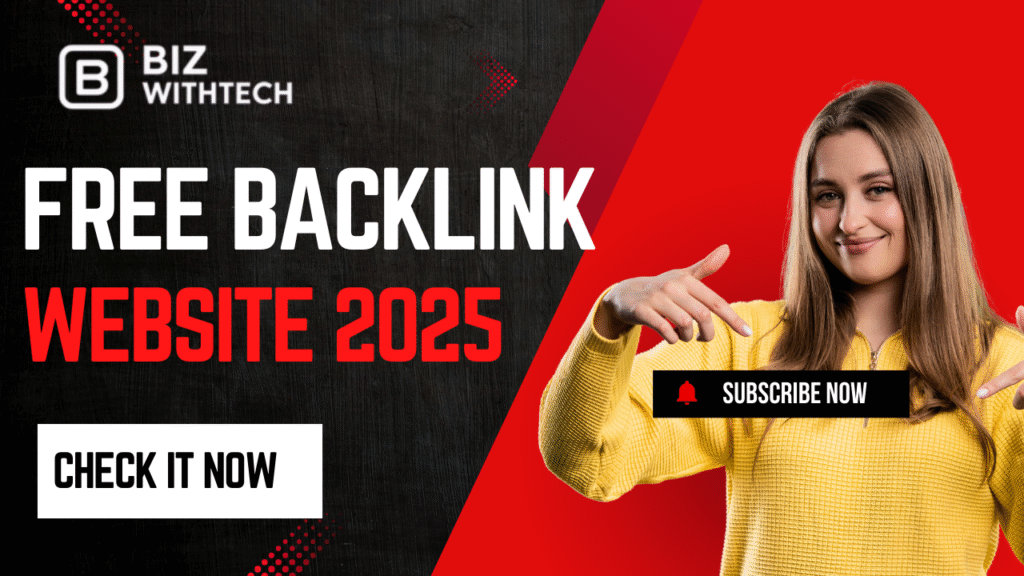

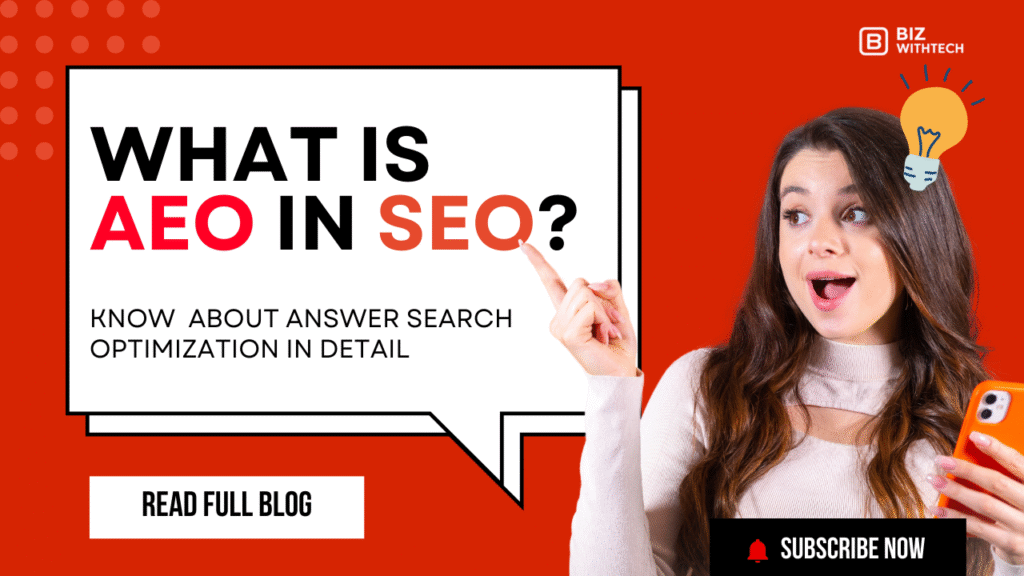
很高兴阅读 灵感。特别 鼓舞人心。
thanks
你的博客让人一口气读完。感谢 带来的灵感。