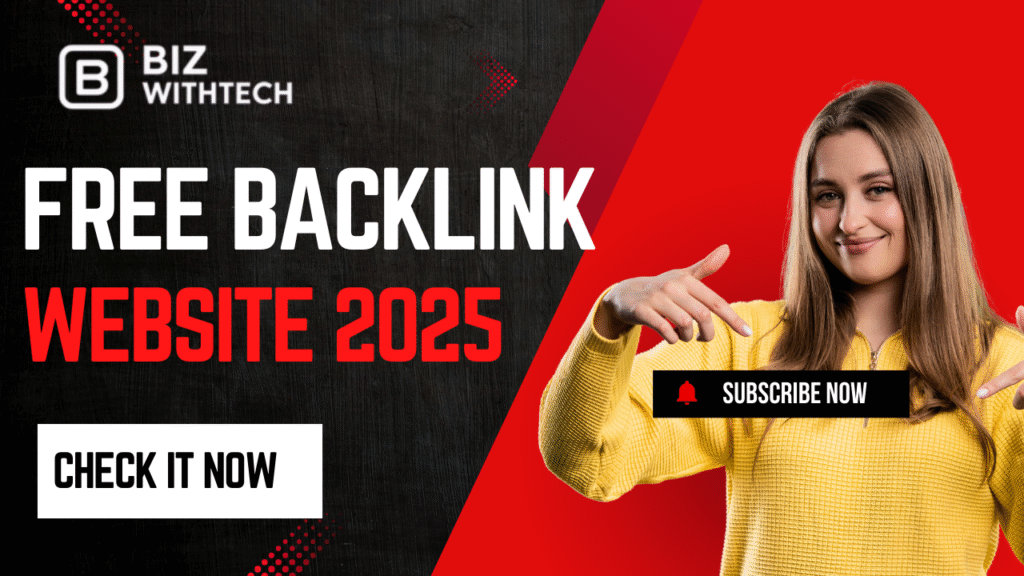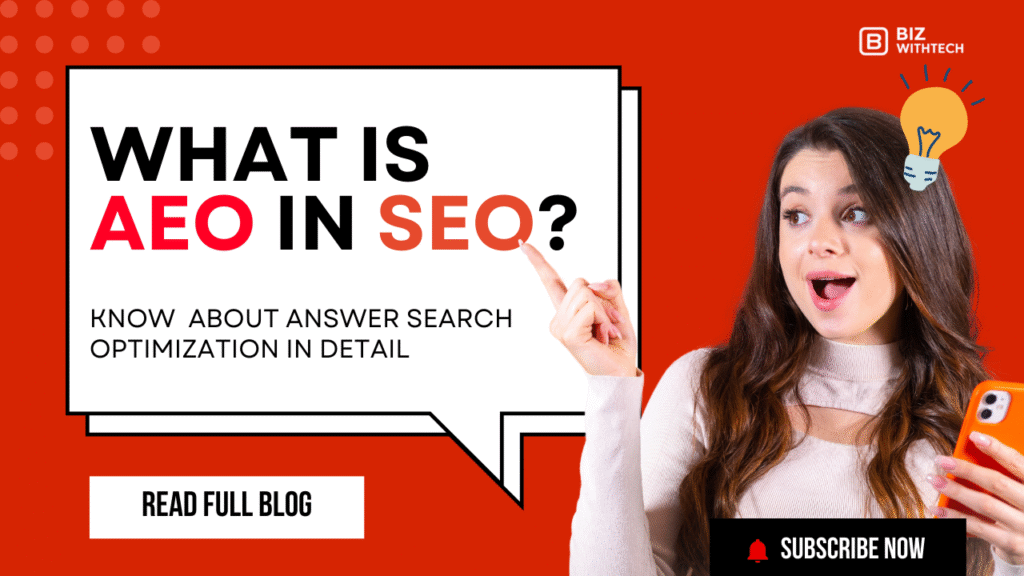In the ever-evolving world of search engine optimization, website owners and digital marketers are constantly seeking ways to improve their site’s visibility and user experience. One often overlooked yet powerful tool in the SEO arsenal is the HTML sitemap. While it may seem like a simple page listing your website’s links, an HTML sitemap plays a crucial role in both user navigation and search engine optimization.
Understanding HTML Sitemaps
An HTML sitemap is a single web page that displays a hierarchical list of all the pages on your website. Unlike its cousin, the XML sitemap (which is designed specifically for search engines), an HTML sitemap is created with human visitors in mind. It serves as a comprehensive directory of your site’s content, typically organized by categories or sections.
Think of an HTML sitemap as a table of contents for your website. Just as a book’s table of contents helps readers quickly locate specific chapters, an HTML sitemap allows visitors to find any page on your site with just a few clicks.
HTML Sitemap vs. XML Sitemap
Before diving deeper, it’s important to distinguish between these two types of sitemaps:
HTML Sitemap:
- Designed for human users
- Visible and accessible through your website
- Formatted as a regular web page with clickable links
- Helps with site navigation and user experience
- Typically linked from the footer or menu
XML Sitemap:
- Created specifically for search engine crawlers
- Usually not visible to regular site visitors
- Contains metadata about pages (last modified date, priority, etc.)
- Submitted directly to search engines through tools like Google Search Console
- Written in XML format that machines can easily read
Both types of sitemaps are valuable, and ideally, your website should have both.
How HTML Sitemaps Help SEO
1. Improved Crawlability
Search engine bots, also known as crawlers or spiders, navigate websites by following links from page to page. An HTML sitemap provides these bots with a centralized location containing links to every important page on your site. This is particularly beneficial for:
- New websites that haven’t established many external or internal links yet
- Large websites with complex navigation structures
- Deep pages that might be several clicks away from the homepage
- Orphaned pages that lack sufficient internal linking
By consolidating all your links in one place, you ensure that search engine crawlers can discover and index all your valuable content, even pages that might otherwise be difficult to find.
2. Enhanced Internal Linking Structure
Internal linking is a fundamental SEO principle that helps distribute page authority (link equity) throughout your website. An HTML sitemap naturally creates a robust internal linking structure by connecting to every page on your site from a single location.
This internal linking benefits SEO by:
- Helping search engines understand your site’s hierarchy and structure
- Distributing link equity to important pages
- Creating clear pathways for crawlers to discover new content
- Establishing topical relationships between different pages
3. Better User Experience
While SEO is important, user experience remains a critical ranking factor for search engines. An HTML sitemap significantly improves user experience in several ways:
- Quick navigation: Users can find specific pages without drilling through multiple menu levels
- Site overview: Visitors get a bird’s-eye view of all available content
- Rescue option: When users get lost or can’t find something through regular navigation, the sitemap serves as a backup
- Mobile-friendly alternative: On mobile devices with limited menu options, a sitemap provides comprehensive access
Search engines like Google consider user experience signals such as bounce rate, time on site, and navigation patterns. A well-designed HTML sitemap that improves these metrics can indirectly boost your SEO performance.
4. Faster Indexing of New Content
When you publish new content, you want search engines to discover and index it as quickly as possible. An HTML sitemap accelerates this process by providing an immediate link to your new pages. Search engine crawlers that regularly visit your sitemap can quickly identify and index fresh content.
This is especially valuable for:
- Blogs and news sites that publish content frequently
- E-commerce sites that regularly add new products
- Websites undergoing significant updates or redesigns
5. Increased Visibility for Deep Pages
Most websites follow a hierarchical structure, with some pages buried several levels deep in the navigation. These deep pages often receive less internal link equity and may be overlooked by search engine crawlers. An HTML sitemap gives every page equal visibility, ensuring that even your deepest content has a direct link from a crawlable page.
6. Support for Large and Complex Sites
Websites with hundreds or thousands of pages can benefit tremendously from HTML sitemaps. Complex site architectures, multiple categories, and diverse content types can make navigation challenging for both users and search engines. An HTML sitemap simplifies this complexity by organizing all pages in a logical, accessible format.
Best Practices for Creating an Effective HTML Sitemap
To maximize the SEO benefits of your HTML sitemap, follow these best practices:
1. Keep It Organized and Logical
Structure your sitemap hierarchically, grouping related pages under clear category headings. This organization helps both users and search engines understand your site’s structure at a glance.
Example structure:
Home
About Us
- Our Team
- Company History
- Mission and Values
Services
- Service Category 1
- Service Category 2
- Service Category 3
Blog
- Recent Posts
- Archives by Category
Contact2. Use Descriptive Anchor Text
The text you use for your links (anchor text) should clearly describe the destination page. Avoid generic phrases like “click here” or “read more.” Instead, use descriptive, keyword-rich anchor text that tells users and search engines what to expect.
3. Limit the Number of Links
While you want to include important pages, an HTML sitemap with thousands of links can be overwhelming and less effective. If you have a very large site, consider:
- Creating multiple sitemaps organized by category
- Linking to main category pages rather than every individual post
- Prioritizing your most important pages
- Keeping the main sitemap focused and creating supplementary sitemaps for archived content
Generally, aim to keep your HTML sitemap under 100-200 links for optimal usability.
4. Keep It Updated
An outdated sitemap is worse than no sitemap at all. Ensure your HTML sitemap automatically updates when you add, remove, or modify pages. Many content management systems (CMS) offer plugins or built-in features to generate and maintain sitemaps automatically.
5. Make It Easy to Find
Your HTML sitemap should be easily accessible to both users and search engines. Common practices include:
- Adding a “Sitemap” link in your website footer
- Including it in your main navigation menu (if space allows)
- Mentioning it in your robots.txt file
- Linking to it from your XML sitemap
6. Ensure Mobile Responsiveness
With mobile-first indexing, your HTML sitemap must be fully responsive and easy to navigate on smartphones and tablets. Test your sitemap on various devices to ensure it provides a seamless experience across all screen sizes.
7. Include Only Indexable Pages
Don’t include pages that you’ve blocked from indexing (via robots.txt or noindex tags). Your HTML sitemap should only feature pages that you want search engines to crawl and index. This typically excludes:
- Thank you pages
- Private or login-protected pages
- Duplicate content pages
- Low-value or thin content pages
8. Implement Clean, Simple Design
Your HTML sitemap doesn’t need fancy graphics or complex layouts. A clean, simple design with clear typography and adequate spacing makes it easy to scan and navigate. The focus should be on functionality, not aesthetics.
Common HTML Sitemap Mistakes to Avoid
1. Creating It and Forgetting It
Setting up an HTML sitemap is just the first step. Failing to maintain it as your site evolves renders it ineffective. Always ensure your sitemap stays current with your site’s structure.
2. Overwhelming Users with Too Many Links
A sitemap with thousands of unsorted links defeats its purpose. If your site is large, create a tiered approach with category-level sitemaps that drill down into specifics.
3. Using Images Instead of Text Links
While image-based sitemaps might look appealing, search engines primarily read text. Always use text-based links to ensure maximum crawlability and SEO benefit.
4. Ignoring Load Time
If your sitemap takes too long to load due to excessive links or heavy elements, it won’t serve its purpose for users or search engines. Optimize for speed just as you would any other page.
5. Not Linking to the Sitemap
Creating a sitemap that no one can find is pointless. Make sure it’s prominently linked from your footer, mentioned in your robots.txt file, and easily discoverable.
Want to learn step by step? Watch our video!
How to Create an HTML Sitemap
The method you use to create an HTML sitemap depends on your website platform:
1. WordPress
For WordPress sites, several plugins can automatically generate and maintain HTML sitemaps:
- Simple Sitemap
- WP Sitemap Page
- Yoast SEO (includes sitemap functionality)
These plugins typically allow you to customize which content types to include and how to organize the structure.
2. Manual Creation
For smaller sites or custom platforms, you can create an HTML sitemap manually by:
- Creating a new page in your CMS
- Listing all your important pages with proper hierarchical organization
- Adding HTML links to each page
- Styling it with CSS for better readability
3. CMS Built-in Features
Many modern content management systems include built-in sitemap generation features or marketplace extensions that automate the process.
4. Custom Development
For complex or large websites, consider working with a developer to create a dynamic sitemap that automatically updates based on your site’s database or content structure.
Measuring the Impact of Your HTML Sitemap
To understand how your HTML sitemap contributes to SEO, monitor these metrics:
- Crawl Stats: Use Google Search Console to check if more pages are being crawled after implementing your sitemap
- Indexation Rate: Monitor how many of your pages are indexed in search results
- User Behavior: Track analytics to see if the sitemap improves time on site and reduces bounce rates
- Internal Link Clicks: Monitor which sitemap links get the most clicks to understand user navigation patterns
- Page Discovery Time: Measure how quickly new content gets indexed after publication
Conclusion
An HTML sitemap is a simple yet powerful tool that bridges the gap between user experience and search engine optimization. By providing both visitors and search engine crawlers with a comprehensive, organized view of your website’s content, you improve discoverability, enhance navigation, and support your overall SEO strategy.
While it’s not a magic solution that will rocket your site to the top of search results overnight, an HTML sitemap is an essential component of a well-rounded SEO approach. Combined with quality content, proper technical SEO, strong internal linking, and other best practices, it contributes to a more accessible, crawlable, and user-friendly website.
Whether you’re running a small blog or managing a large e-commerce platform, implementing and maintaining an HTML sitemap should be on your SEO checklist. It’s a relatively small investment of time and resources that yields ongoing benefits for both your users and your search engine visibility.
Start by evaluating your current site structure, choose the right implementation method for your platform, and create an HTML sitemap that serves both human visitors and search engine crawlers effectively. Your users—and your SEO rankings—will thank you.