If you’ve ever wondered how search engines like Google decide which pages to crawl and index on your website, the answer often lies in a small but powerful file called robots.txt. This simple text file acts as a gatekeeper, communicating directly with search engine crawlers about which parts of your site they can and cannot access.
Understanding robots.txt is essential for anyone managing a website, as it plays a crucial role in your SEO strategy and can significantly impact your site’s visibility in search results.
What is Robots.txt?
Robots.txt is a plain text file that resides in the root directory of your website (e.g., www.example.com/robots.txt). It follows the Robots Exclusion Protocol, a standard used by websites to communicate with web crawlers and other automated agents about which pages or sections of the site should not be crawled or indexed.
Think of it as a set of instructions or rules that tell search engine bots where they can and cannot go on your website. When a search engine crawler visits your site, the first thing it looks for is this robots.txt file to understand your crawling preferences.
Why is Robots.txt Important for SEO?
The robots.txt file serves several critical functions in SEO:
1. Crawl Budget Optimization
Search engines allocate a specific crawl budget to each website—the number of pages their bots will crawl within a given timeframe. By using robots.txt to block unimportant pages (like admin pages, duplicate content, or thank-you pages), you ensure that crawlers focus on your most valuable content.
2. Preventing Duplicate Content Issues
If your site has multiple versions of similar pages or parameter-based URLs, robots.txt can help prevent search engines from crawling and indexing duplicate content that could dilute your SEO efforts.
3. Protecting Sensitive Information
While robots.txt shouldn’t be your only security measure, it can help prevent search engines from indexing private areas of your site, such as staging environments, internal search results, or administrative sections.
4. Managing Server Load
By controlling which pages get crawled, you can reduce the server load caused by aggressive crawlers, ensuring better site performance for actual users.
5. Preventing Indexation of Low-Value Pages
Pages like login portals, shopping carts, or internal search results typically don’t need to appear in search results. Blocking these pages helps keep your search presence clean and focused.
How Does Robots.txt Work?
When a search engine crawler wants to visit your website, it follows this process:
- The crawler first requests your robots.txt file (www.yoursite.com/robots.txt)
- It reads and interprets the directives in the file
- It follows the rules specified for its user-agent
- Only then does it proceed to crawl the allowed pages
It’s important to note that robots.txt directives are suggestions, not commands. Well-behaved crawlers from major search engines will respect these rules, but malicious bots may ignore them.
Anatomy of a Robots.txt File
A robots.txt file consists of several key components:
User-agent
This specifies which crawler the rules apply to. Common user-agents include:
- Googlebot (Google’s crawler)
- Bingbot (Bing’s crawler)
-
- (wildcard representing all crawlers)
Directives
Disallow: Tells crawlers which pages or directories NOT to crawl
Allow: Explicitly permits crawling of a page or subdirectory (useful for exceptions)
Crawl-delay: Specifies the delay (in seconds) between successive crawler requests (not supported by all crawlers)
Sitemap: Indicates the location of your XML sitemap
Robots.txt Syntax Examples
Basic Example
User-agent: *
Disallow: /admin/
Disallow: /private/
Allow: /
Sitemap: https://www.example.com/sitemap.xmlThis tells all crawlers to avoid the admin and private directories while allowing everything else, and points them to the sitemap.
Blocking Specific Crawlers
User-agent: Googlebot
Disallow: /temp/
User-agent: Bingbot
Disallow: /downloads/This applies different rules to different search engines.
Blocking Specific File Types
User-agent: *
Disallow: /*.pdf$
Disallow: /*.xlsx$This prevents crawlers from accessing PDF and Excel files.
Allowing a Subdirectory Within a Blocked Directory
User-agent: *
Disallow: /folder/
Allow: /folder/subfolder/This blocks the entire folder except for a specific subfolder.
Complete Example
User-agent: *
Disallow: /admin/
Disallow: /cart/
Disallow: /checkout/
Disallow: /search?
Disallow: /*.json$
Allow: /products/
Crawl-delay: 10
User-agent: Googlebot
Disallow: /testing/
Sitemap: https://www.example.com/sitemap.xml
Sitemap: https://www.example.com/sitemap-images.xmlCommon Mistakes to Avoid
1. Blocking Important Pages
One of the most devastating mistakes is accidentally blocking pages you want indexed. Always double-check your disallow directives before implementing them.
2. Confusing Noindex with Disallow
Disallowing a page in robots.txt does NOT remove it from search results if it’s already indexed. To remove pages from search results, use the noindex meta tag instead.
3. Using Robots.txt for Sensitive Data
Robots.txt is publicly accessible. Never use it to hide confidential information—use proper authentication instead.
4. Syntax Errors
Even small typos can break your robots.txt file. Common errors include:
- Missing colons after directives
- Incorrect spacing
- Wrong file location (must be in root directory)
- Using wildcards incorrectly
5. Blocking CSS and JavaScript Files
Google needs to access these files to properly render and understand your pages. Blocking them can hurt your SEO.
How to Create and Implement a Robots.txt File
Step 1: Create the File
Open a plain text editor (like Notepad, TextEdit, or any code editor) and create a new file named exactly “robots.txt” (all lowercase).
Step 2: Add Your Directives
Write your rules following the syntax examples above, starting with the user-agent and then the applicable directives.
Step 3: Upload to Root Directory
Upload the file to the root directory of your website so it’s accessible at www.yoursite.com/robots.txt.
Step 4: Test Your File
Use Google Search Console’s robots.txt Tester tool to verify your file works correctly and doesn’t block important pages.
Testing Your Robots.txt File
Before going live, always test your robots.txt file:
Google Search Console: Navigate to the robots.txt Tester under the Legacy Tools section. Enter specific URLs to see if they’re blocked.
Online Validators: Use tools like robots.txt validators to check for syntax errors.
Manual Check: Visit yoursite.com/robots.txt in a browser to ensure it’s accessible and displays correctly.
Robots.txt vs. Meta Robots Tag
It’s important to understand the difference:
Robots.txt prevents crawlers from accessing pages. However, if other sites link to these blocked pages, they might still appear in search results (without a description).
Meta Robots Tag (noindex) prevents pages from being indexed even if they’re crawled. Use this when you want search engines to crawl a page but not show it in search results.
For maximum control over keeping pages out of search results, use both methods together, but remember that you need to allow crawling first for the meta tag to be discovered.
Best Practices for Robots.txt in SEO
- Keep It Simple: Don’t overcomplicate your robots.txt file. Focus on blocking what truly shouldn’t be crawled.
- Include Your Sitemap: Always reference your XML sitemap(s) in your robots.txt file to help search engines discover your content efficiently.
- Use Allow Sparingly: In most cases, you only need Disallow directives. Use Allow only when creating exceptions.
- Regular Audits: Review your robots.txt file periodically, especially after site updates or restructuring.
- Monitor Crawl Stats: Use Google Search Console to monitor how search engines are crawling your site and adjust your robots.txt accordingly.
- Be Specific: Use specific paths rather than broad blocks when possible to avoid accidentally restricting important pages.
- Consider Mobile: Remember that Googlebot uses mobile-first indexing. Ensure your robots.txt doesn’t block resources needed for mobile rendering.
What NOT to Block in Robots.txt
Avoid blocking these elements that search engines need to properly understand your site:
- CSS files
- JavaScript files
- Images (unless you specifically don’t want them in image search)
- Content that should appear in search results
- Pages linked from your sitemap
- Canonical versions of pages
Advanced Robots.txt Strategies
Handling Faceted Navigation
E-commerce sites with filter parameters can generate thousands of URLs. Use robots.txt to block parameter-based URLs:
User-agent: *
Disallow: /*?filter=
Disallow: /*?sort=Staging and Development Environments
Always block entire staging sites from search engines:
User-agent: *
Disallow: /Managing Crawl Rate
If your server is struggling with crawler traffic, implement crawl-delay:
User-agent: *
Crawl-delay: 10Note that Googlebot doesn’t support this directive—use Google Search Console instead.
Conclusion
Robots.txt is a fundamental tool in your SEO toolkit that gives you control over how search engines interact with your website. When used correctly, it helps optimize crawl budget, protect sensitive areas, and ensure search engines focus on your most important content.
However, it’s not a set-it-and-forget-it solution. Regular monitoring and updates ensure your robots.txt file continues to serve your SEO goals as your website evolves.
Remember that robots.txt is just one piece of the SEO puzzle. Combine it with other technical SEO elements like XML sitemaps, proper meta tags, and quality content to achieve the best results in search rankings.
Whether you’re running a small blog or a large e-commerce site, understanding and properly implementing robots.txt is essential for maintaining a healthy, search-engine-friendly website.


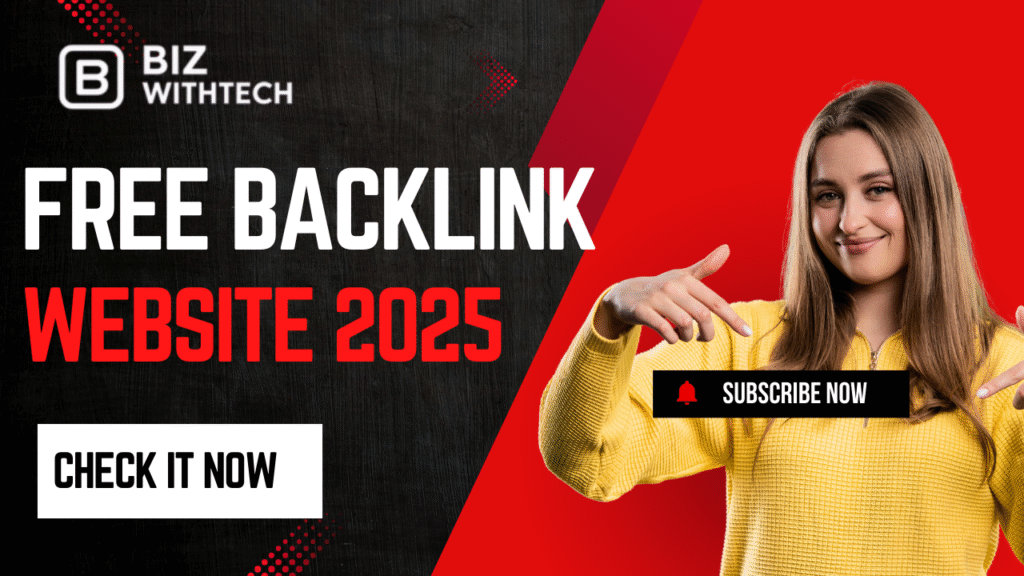

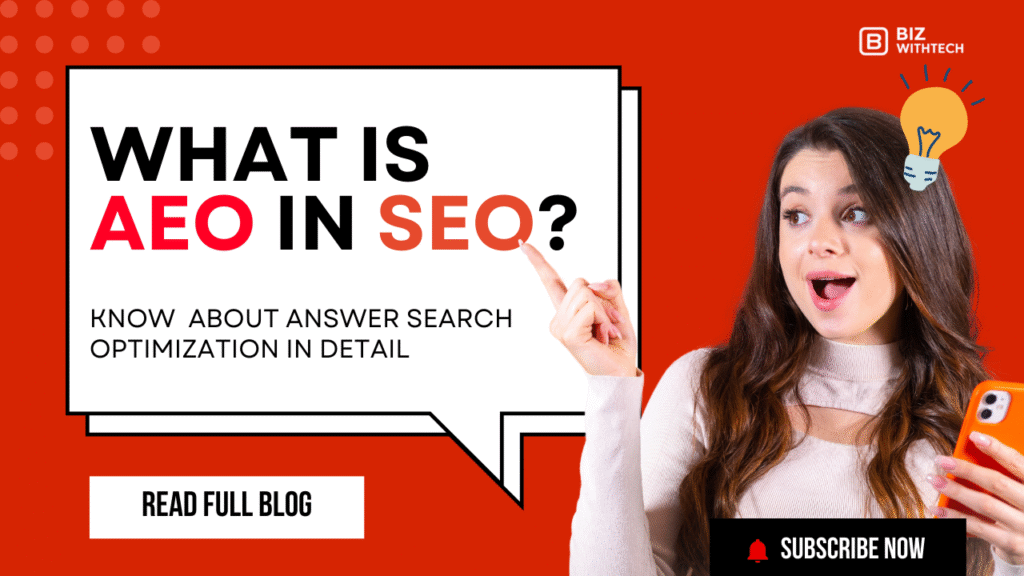
I appreciate you taking the time to explain this.
thank you