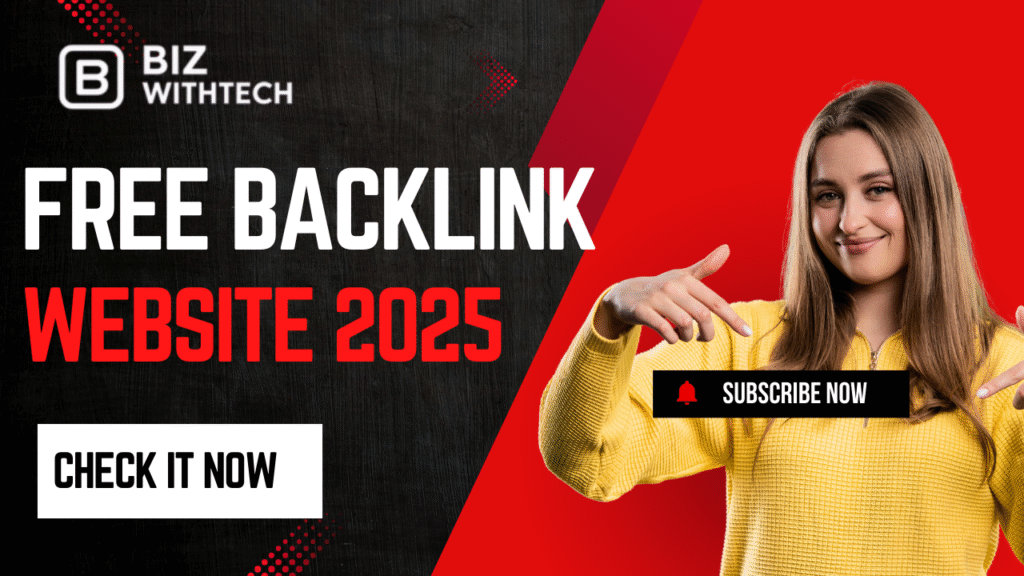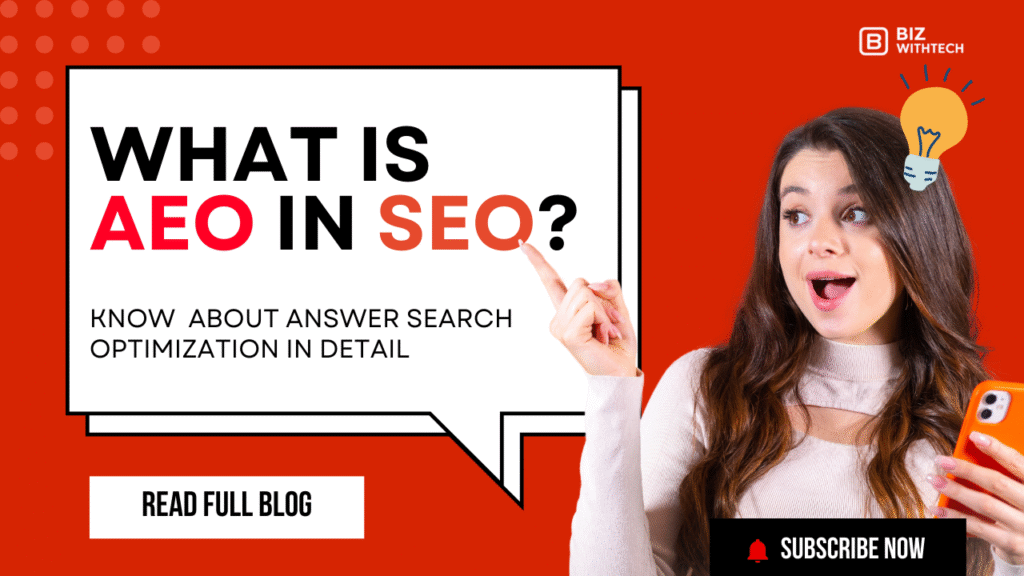Schema markup helps search engines understand your website’s content. Think of it like a universal dictionary for the internet. It gives search engines extra context about what your pages are really about. This helps them interpret your site’s information much more effectively.
Using schema directly impacts your site’s SEO. It opens the door for rich snippets, which are those eye-catching search results with extra details like star ratings or prices. These snippets can dramatically improve your click-through rates (CTR) and make your site stand out in search engine results pages (SERPs). As online competition grows, structured data like schema becomes a must-have, not just a nice-to-have.
This article will show you exactly where and how to add schema code to your website. We’ll cover the best places and methods. This guide makes sure you get the most SEO benefit from your efforts.
Understanding the “Why”: Benefits of Schema Markup Implementation
Before diving into where to put schema, it is smart to understand why it matters so much. Schema isn’t just a technical detail. It is a powerful tool for boosting your online presence.
Enhanced Search Engine Understanding
Search engines crawl your site, reading your HTML code. Without schema, they try to guess the meaning of your content based on keywords and page structure. This is often like trying to understand a story without knowing the characters or setting. Schema steps in as a translator. It clearly labels elements like “this is a product,” “this is the price,” or “this is the author.” This clear context helps search engines understand your content better than plain HTML ever could. It’s like giving them a cheat sheet for your website.
Improved Visibility and Rich Snippets
Do you want your search results to pop? Schema makes this possible through rich snippets. These are enhanced search results that show more information directly in Google. For instance, a recipe might show its rating and cook time. A product listing could display its price and availability. These extra details grab attention. Studies show rich snippets can boost your click-through rates by 10-30%. This means more people are clicking on your site. Imagine seeing star ratings, event dates, or product prices right there in the search results. These visuals make your listing much more appealing and visible among countless others.
Potential for Voice Search Optimization
Voice search is everywhere today. People ask their smart speakers and phones for direct answers. How do search engines give those answers? Often, they pull facts from structured data. Implementing schema helps your content become a direct answer source for voice queries. For instance, using FAQPage schema on a question-and-answer page can make your site the go-to for voice assistants. Likewise, HowTo schema can make your step-by-step guides perfect for voice-guided instructions. This is a big step for future-proofing your SEO efforts.
The Core Locations: Where to Add Schema Markup Code
Knowing the benefits, let’s look at the main places you can add schema markup code to your website. Each spot has its own best uses.
1. Directly within the HTML <head> Section
The <head> section of your HTML document sits at the very top of your page’s code. It’s the ideal spot for schema that applies to the entire page or website. This includes general metadata. For example, WebSite schema, which describes your overall site, fits well here. Organization schema, detailing your company’s name, logo, and contact info, also makes sense in the <head>. Placing global schema here ensures search engines see it before rendering the page content. This is a great spot for data that applies to the whole document’s context.
2. Within the HTML <body> Section
Sometimes, schema needs to be right next to the content it describes. This is where the <body> section comes in. You can embed schema directly within the visible part of your page. If you have a product description, putting Product schema near that text is very logical. For a blog post, you would place Article schema close to the article’s main content. This method ties the structured data closely to the specific elements on the page.
Here is a simplified example of Product schema placed inside a <body> section (though JSON-LD is usually preferred):
<body>
<h1>Amazing Widget</h1>
<img src="widget.jpg" alt="Amazing Widget">
<div itemprop="offers" itemscope itemtype="http://schema.org/Offer">
<span itemprop="priceCurrency" content="USD">$</span><span itemprop="price" content="29.99">29.99</span>
<link itemprop="availability" href="http://schema.org/InStock" />In Stock
</div>
<p>This widget will change your life!</p>
</body>
This shows how microdata can sit right alongside its related content.
3. Using JSON-LD Scripts (Recommended Method)
JSON-LD, or JavaScript Object Notation for Linked Data, is the method Google and most SEO professionals recommend. It’s clean, simple, and powerful. JSON-LD allows you to add your schema data using a simple script tag. This script can live anywhere on your page, often in the <head> or just before the closing </body> tag. It keeps your structured data separate from your HTML presentation. This makes it easier to manage and update. You simply use a <script type="application/ld+json"> tag to wrap your schema code. It’s much less messy than mixing schema attributes directly into your HTML.
Inline Microdata or RDFa (Alternative Methods)
Before JSON-LD became the gold standard, Microdata and RDFa were common ways to add schema. Both involve adding attributes directly to your HTML tags. Microdata uses attributes like itemscope, itemtype, and itemprop. RDFa uses vocab, typeof, and property. While they still work, they can clutter your HTML code. This makes it harder to read and maintain. Today, JSON-LD is generally preferred because it keeps your structured data neatly separated from your visual content. It makes updates simpler and keeps your HTML cleaner.
Implementation Strategies Across Different Website Elements
Now that you know where to add schema, let’s explore what schema types work best for different parts of your website. Each page type often needs specific schema to shine in search results.
Homepage Schema
Your homepage is often the first impression a search engine gets of your entire site. It’s crucial to use schema here to define your website’s main entity. We recommend using Organization schema to tell Google about your company. This includes your official name, logo, physical address, and contact details. You should also add links to your social media profiles. The WebSite schema can also go on your homepage. This helps search engines understand the search functionality of your site. It also provides your site’s main name. Ensuring your Organization schema is complete gives search engines a full picture of who you are.
Product Pages Schema
For e-commerce sites, product page schema is a game-changer. Product schema provides specific details about each item you sell. This includes its name, image, detailed description, brand, and most importantly, price and currency. It also covers availability (in stock or out of stock) and customer ratings. A complete Product schema leads to rich snippets showing star ratings and pricing. This makes your products stand out. Many successful online retailers use Product schema. They often report a 5-10% lift in conversions when their products show up as rich snippets. This can mean more sales and happy customers.
Here’s a basic Product schema example:
<script type="application/ld+json">
{
"@context": "https://schema.org/",
"@type": "Product",
"name": "Super Widget Pro",
"image": "https://example.com/images/super-widget-pro.jpg",
"description": "The best widget for all your needs, now with even more features.",
"sku": "SWP123",
"brand": {
"@type": "Brand",
"name": "WidgetCo"
},
"offers": {
"@type": "Offer",
"url": "https://example.com/super-widget-pro",
"priceCurrency": "USD",
"price": "99.99",
"itemCondition": "https://schema.org/NewCondition",
"availability": "https://schema.org/InStock",
"seller": {
"@type": "Organization",
"name": "WidgetCo Online"
}
},
"aggregateRating": {
"@type": "AggregateRating",
"ratingValue": "4.8",
"reviewCount": "250"
}
}
</script>
Article and Blog Post Schema
If you run a blog or news site, Article schema is vital. It tells search engines what your content is about. This schema includes the article’s headline, the author’s name, the publication date, and the main image. Different types of articles have specific schema variations. For example, BlogPosting for blog entries, NewsArticle for news pieces, Recipe for food blogs, and HowTo for guides. FAQPage schema is great for pages answering common questions. It can generate direct answers in search results. Always include key properties like publication date and author for better visibility.
Local Business Schema
For businesses with a physical location, LocalBusiness schema is essential. This schema helps people find you in local searches. It includes critical details like your business name, full address, phone number, and operating hours. You can also specify geo-coordinates (latitude and longitude) for precise location data. There are many subtypes of LocalBusiness schema. These include Restaurant, Store, MedicalBusiness, and more. Using the right subtype helps Google better categorize your business. Make sure your schema data matches your Google Business Profile exactly. This consistency helps build trust with search engines. For a local restaurant, this schema makes sure your opening hours and menu are right in the search results.
Advanced Implementation and Best Practices
Adding schema can go beyond the basics. These tips help you get the most out of your structured data and avoid common mistakes.
Utilizing Schema Generators and Testers
Creating error-free schema code can feel tricky. Luckily, many tools can help. Google’s Rich Results Test is a must-use. It shows you if your schema is valid and if it can generate rich snippets. The Schema Markup Validator (from Schema.org) checks your code against the official schema standards. Many online JSON-LD generators also exist. They help you build your code step-by-step. Always test your schema after you implement it. This catches any mistakes and makes sure everything works as planned.
Dynamic Schema Generation for Large Websites
For websites with thousands of pages, adding schema manually is not practical. Dynamic schema generation is the answer. This involves setting up your content management system (CMS) or server to automatically create schema markup. CMS plugins, like those for WordPress, can often do this. For custom sites, server-side rendering or custom scripts can generate JSON-LD based on your page content. This ensures new pages automatically get schema. It makes managing structured data at scale much easier. Experts often recommend a programmatic approach for large-scale schema implementation.
Common Pitfalls to Avoid
Implementing schema correctly is key. Be careful to avoid common mistakes that can hurt your SEO. Incorrect syntax is a frequent issue, so always validate your code. Missing required properties can prevent your schema from being recognized. Make sure all information in your schema is accurate and up-to-date. Misleading information, like false star ratings, can lead to manual penalties from Google. Do not apply schema to content that isn’t relevant to the markup type. For instance, don’t use Product schema on a blog post. Avoid “keyword stuffing” within your schema properties. Your schema should reflect the actual content on your page, simply.
Conclusion: Maximizing Your Schema Markup Investment
Schema markup is truly critical for modern SEO success. It helps search engines understand your content deeply. You have flexibility in where you add schema. You can place it in the HTML <head>, within the <body> content, or as JSON-LD scripts. JSON-LD is the best method. It’s clean, easy to manage, and search engines love it. Remember to always test your schema. Follow best practices to avoid common mistakes. As search technologies change, so do schema best practices. Keep learning and adapting. This ensures your website stays visible and competitive online.